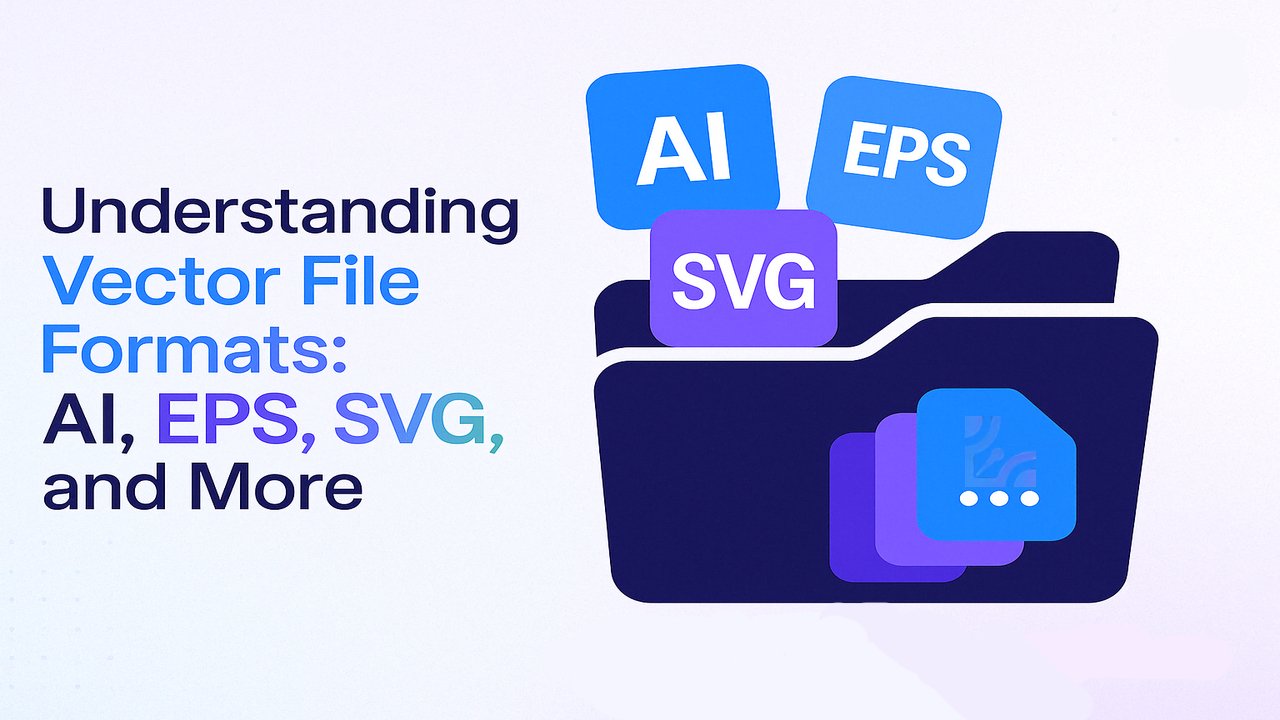
Vector file formats are essential for high-quality, scalable graphics. Unlike raster images, which rely on pixels, vector files are composed of mathematical equations that define shapes, lines, curves, and colors. This means vector graphics can be scaled to any size without losing resolution, making them ideal for everything from web icons to billboard printing.
Vector files are built using paths defined by control points (nodes), curves, and formulas—allowing for precise and infinitely resizable artwork. These formats are not only used in graphic design but also in architecture, CAD drafting, and animation. In this article, we’ll explore the most common and practical vector file formats: AI, EPS, SVG, PDF, CDR, DXF, and more. And contact us for premium quality vector conversion services also a get a free quote today.
Table of Contents
What is a Vector File Format?
A vector file format is a type of digital image format that stores graphics using mathematical formulas instead of pixels. Unlike raster images, which lose quality when scaled, vector files can be resized infinitely without distortion. These files define shapes like lines, curves, and polygons based on coordinates and paths, making them ideal for designs that require precision—such as logos, typography, icons, blueprints, and technical illustrations. Common vector formats include SVG, AI, EPS, and PDF, each serving specific design and print workflows.
What are the Types of Vector File Formats?
There are several types of vector file formats, each tailored for different use cases such as design, printing, CAD, and web graphics. The most common and widely used vector formats include:
- AI (Adobe Illustrator) – Native to Adobe Illustrator, ideal for professional logo and print design.
- SVG (Scalable Vector Graphics) – XML-based, perfect for web graphics, icons, and responsive design.
- EPS (Encapsulated PostScript) – An older, print-friendly format supported by many design programs.
- PDF (Portable Document Format) – Can store both vector and raster data; commonly used for print-ready layouts.
- CDR (CorelDRAW) – Native to CorelDRAW, widely used for magazine layouts and signage.
- DXF (Drawing Exchange Format) – Developed by Autodesk for 2D and 3D CAD drawings.
- WMF/EMF (Windows Metafile / Enhanced Metafile) – Microsoft’s native vector formats used in Office applications.
- FXG (Flash XML Graphics) – An XML-based vector format developed for Adobe Flash (now deprecated).
- SWF (Shockwave Flash) – Multimedia format supporting vector graphics, used in legacy Flash content.
- PS (PostScript) – A page description language used in desktop publishing and supported by many printers.
These formats serve different industries—from graphic design and web development to architecture and engineering. Choosing the right one depends on your specific software, platform, and output needs.
AI (Adobe Illustrator)
AI is the native file format for Adobe Illustrator, a leading vector design software. It is widely used for creating logos, print layouts, vector illustrations, and scalable graphics for both digital and print media.
Strengths:
- AI files maintain full editability within Adobe Illustrator.
- Perfect for precision design work such as logos, packaging, and branding.
- Supports transparency, gradients, fonts, and layering.
Drawbacks:
- Not universally compatible with non-Adobe software.
- File sizes can be larger than other formats.
- Requires Illustrator or Creative Cloud to open/edit effectively.
Best For: Professional designers, teams using Adobe Creative Cloud, and projects requiring detailed, editable vector designs. Most popular vector artists from all over the world uses Adobe Illustrator.
Note: While the AI format evolved from EPS, it now supports additional Illustrator-specific features such as artboards, which aren’t compatible with some other vector programs.
Is AI file format only for Adobe Illustrator?
AI (Adobe Illustrator) files are primarily designed to be used with Adobe Illustrator, which fully supports all its advanced features such as layers, effects, and typography. While some programs like CorelDRAW, Affinity Designer, or even Inkscape can open or import AI files, they may not preserve all design elements accurately. For best editing compatibility and print accuracy, it’s recommended to use Adobe Illustrator when working with AI files. If sharing with others, consider exporting to PDF or SVG for broader compatibility.
CDR (CorelDRAW)
Overview: CDR is the native file format for CorelDRAW, a professional vector illustration and page layout program widely used for logo design, brochures, signs, and more.
Strengths:
- 100% vector-based, ideal for crisp and clean print layouts.
- Widely used in screen printing, sign making, and graphic design industries.
- Compatible with newer versions of Corel software and some third-party tools.
Drawbacks:
- Not fully supported outside of CorelDRAW’s ecosystem.
- Limited compatibility with Adobe applications.
Best For: Designers working within Corel environments or with commercial printers who use CorelDRAW.Note: Mac users can open CDR files using Inkscape, and many online converters now support CDR to other formats.
How do I convert a CDR file without CorelDRAW?
Although CDR is native to CorelDRAW, you can open and convert CDR files using tools like Inkscape (free), UniConvertor, or online converters like Zamzar. These tools let you export the file into formats like SVG, AI, or PDF, which can be edited in other vector software. Keep in mind that complex designs with advanced formatting may lose fidelity when opened outside CorelDRAW. For best results, ask the file owner to export the design in a universal format like PDF or SVG.
DXF (Drawing Exchange Format)
Overview: Developed by Autodesk, DXF is a vector file format designed for enabling data interoperability between AutoCAD and other programs.
Strengths:
- Ideal for CAD drawings, architecture, engineering, and 2D/3D models.
- Compatible with a wide range of CAD, CAM, and CNC applications.
Drawbacks:
- Not ideal for graphic design or print layouts.
- Some design elements (e.g., splines or curves) may render inconsistently across platforms.
Best For: Engineers, architects, and product designers creating technical schematics and models.
Note: DXF supports both ASCII and binary file formats for better platform flexibility.
What software can open DXF files?
DXF (Drawing Exchange Format) is used primarily in CAD (Computer-Aided Design) applications. It can be opened in AutoCAD, Fusion 360, SolidWorks, and other engineering tools. Designers can also open DXF files in Adobe Illustrator or CorelDRAW for basic vector editing. Free tools like LibreCAD and Inkscape also support DXF, though compatibility may vary with complex 3D features. DXF is ideal for laser cutting, CNC machining, architecture, and engineering design.
EPS (Encapsulated PostScript)
Overview: EPS is one of the oldest vector formats and was commonly used in the print industry. It contains PostScript code that describes how the image should appear.
Strengths:
- Can be opened by most vector software, including Illustrator and CorelDRAW.
- Useful for printing and large-format applications.
Drawbacks:
- Doesn’t support transparency.
- Limited interactivity; harder to manipulate compared to modern formats.
Best For: Traditional print workflows and transferring artwork between different publishing software.
Note: EPS is being phased out in macOS (Sonoma and later) due to security restrictions with system libraries.
What is an EPS file and how do I open it?
EPS (Encapsulated PostScript) is a widely used vector file format in professional printing and graphic design. It can contain both text and graphics and is supported by many design applications, including Adobe Illustrator, CorelDRAW, Affinity Designer, and Inkscape. EPS is a go-to format for exchanging artwork between systems or for print-ready designs. However, since EPS is an older format, some web and modern digital tools may have limited support. For editing, use vector-compatible software; for previewing, tools like Photoshop or online viewers will work. You can learn more in-depth about EPS file format here.
FXG (Flash XML Graphics)
Overview: FXG is an XML-based format developed by Adobe for use with Flash applications. It was designed to enable better graphic fidelity between Adobe applications.
Strengths:
- Written in XML, making it editable in text editors.
- Integrates with Flash, Illustrator, and Photoshop.
Drawbacks:
- Largely deprecated with the decline of Flash.
- Not widely supported by modern software.
Best For: Legacy projects involving Adobe Flash or transferring vector data via XML.
Note: FXG has largely been replaced by SVG for modern vector workflows.
What replaced FXG format after Adobe Flash ended?
FXG (Flash XML Graphics) was an XML-based vector format developed by Adobe for use in Flash applications. After Adobe Flash was discontinued in 2021, FXG also became obsolete. Most designers now use SVG for web vector graphics, animations, and interface elements. SVG is supported across all modern browsers and devices, and it integrates well with HTML5 and CSS. For animation and interactivity, tools like Adobe Animate or Lottie (JSON-based animation) are now preferred.
PDF (Portable Document Format)
Overview: PDF is a hybrid format developed by Adobe that supports both raster and vector graphics, making it one of the most versatile file types in professional settings.
Strengths:
- Universally readable across devices and platforms.
- Supports text, images, vectors, forms, and interactive elements.
- Preserves design integrity across software and printers.
Drawbacks:
- Not all PDFs are vector-based; it depends on how they are created.
- Editing may be limited in non-Adobe software.
Best For: Print-ready proofs, documents with a mix of image and text, and cross-platform file sharing.
Note: Adobe Acrobat and Illustrator offer the best compatibility for working with PDF vector content.
Can a PDF file be edited as a vector?
Yes — if the PDF was created from a vector-based application (like Illustrator or InDesign), it can be edited as a vector file. These PDFs retain paths, text, and shapes that can be resized without losing quality. To edit such a file, use vector-capable tools like Adobe Illustrator or Affinity Designer. However, if a PDF was generated from a raster image or flattened design, its content will no longer be vector-based. Always confirm how the PDF was exported before assuming it’s editable as a vector.
PS (PostScript)
Overview: PostScript is a page description language used primarily in the electronic and desktop publishing industries. It predates modern vector file formats.
Strengths:
- Widely supported by publishing and print software.
- Handles both text and vector graphics.
Drawbacks:
- Obsolete for most design workflows.
- Can be complex to edit or convert.
Best For: High-resolution printing and legacy publishing applications.
Note: PS laid the foundation for formats like PDF and EPS.
Is PS the same as PDF in printing?
PS (PostScript) and PDF (Portable Document Format) are related but serve different roles. PS is a page description language used primarily in professional and high-volume printing. It describes layout instructions that printers can interpret directly. PDF, on the other hand, is a more versatile and widely used file format that can include vector, raster, text, and metadata — and is easier to view and share. While both are used in printing, PDF has largely replaced PS in modern design workflows due to its flexibility.
SWF (Shockwave Flash)
Overview: SWF is a multimedia format developed for Flash content, capable of storing vector graphics, animations, and interactive media.
Strengths:
- Ideal for web animations, interactive games, and multimedia content.
- Compact file size.
Drawbacks:
- No longer supported by modern browsers.
- Requires Flash Player (deprecated).
Best For: Archived interactive animations and legacy web projects.
Note: Modern alternatives include HTML5, CSS, and SVG animations.
How can I play or convert old SWF files?
SWF (Shockwave Flash) files were once used for interactive animations, games, and videos online. Since Flash Player was officially discontinued by Adobe in 2021, most browsers and systems no longer support SWF playback. However, you can still view or convert SWF files using tools like Ruffle (a Flash emulator), Lightspark, or Swivel for conversion to MP4. If you want to preserve the content, converting SWF to HTML5 or video formats is the best long-term solution.
SVG (Scalable Vector Graphics)
Overview: SVG is an XML-based vector image format widely used on the web for icons, logos, and illustrations.
Strengths:
- Scalable without loss of quality.
- Readable by both browsers and code editors.
- Lightweight and ideal for web graphics.
Drawbacks:
- Not suited for complex image editing (like raster).
- Requires knowledge of XML for advanced customization.
Best For: Web-based graphics, responsive designs, and lightweight illustrations.
Note: SVG is widely supported by design tools like Figma, Ilulstrator, and Sketch.
Is SVG better than PNG or JPG for logos?
Yes, SVG (Scalable Vector Graphics) is often the best choice for logos, especially for web and digital use. Unlike PNG and JPG, which are raster formats made of pixels, SVG is vector-based and built using XML code. This means it can scale to any size without losing quality — making it ideal for responsive websites, retina displays, and app icons. SVGs also have SEO benefits, load faster, and support interactivity and animation. For print, however, a high-res PDF or AI file may be more suitable depending on the application.
WMF & EMF (Windows Metafile & Enhanced Metafile)
WMF and EMF are Microsoft’s native vector formats for Windows. EMF is the more advanced version, offering improved color and detail support.
Strengths:
- Compatible with many Windows-based applications.
- Supports both vector and bitmap data.
Drawbacks:
- Rarely used outside of Windows ecosystems.
- Limited support in modern cross-platform tools.
Best For: Embedding graphics in Microsoft Office documents or Windows applications.
Note: Although legacy formats, they remain relevant for Windows-specific workflows.
What is the difference between WMF and EMF?
WMF (Windows Metafile) is an early Microsoft format for storing vector graphics in Office documents. EMF (Enhanced Metafile) is an improved version that offers higher detail, better color support, and modern system compatibility. Both formats are still supported in Windows environments and Microsoft Office applications. However, EMF is more commonly used today due to its better scalability and rendering accuracy across platforms. These formats are mostly used in clipart, charts, and diagrams within Windows applications.
Is PDF a vector file?
PDF (Portable Document Format) can be a vector file if it contains vector graphics. PDFs support both raster and vector content, depending on how the file was created. Vector-based PDFs retain scalability and resolution, making them ideal for sharing high-quality graphics in a universally accessible format. Most design software, including Adobe Illustrator and InDesign, can export vector-optimized PDFs.
Is PNG a vector file?
No, PNG (Portable Network Graphics) is a raster file format. It stores image data using pixels and is best suited for web images, illustrations, and photographs that require transparency. PNGs cannot scale without quality loss, which makes them unsuitable for print-ready vector design work.
Is SVG a vector file?
Yes, SVG (Scalable Vector Graphics) is a vector file format based on XML. It’s designed for use on the web and supports interactivity and animation. Because SVG files are code-based, they are easily editable and scalable without any loss in quality—perfect for responsive logos, icons, and infographics.
Is EPS a vector file?
Yes, EPS (Encapsulated PostScript) is a vector file format widely used in the print industry. While it can contain raster data, it is primarily intended for vector graphics. EPS files are compatible with software like Adobe Illustrator, CorelDRAW, and Inkscape, and are often used for logos and print designs.
FAQ
What is the best format to save a vector file?
The best format depends on the use case. For print, PDF or AI is ideal. For web and app design, SVG is recommended due to its scalability and browser support.
How to tell if a file is a vector file?
Zoom into the file or enlarge it. If the image stays sharp and clear without pixelation, it’s vector. You can also check for vector file extensions like .svg, .ai, .eps, or .pdf (if it contains vector data).
What is the vector format used for?
Vector formats are used for any design requiring scalability—logos, illustrations, CAD drawings, signage, and UI icons. Because they’re resolution-independent, they’re perfect for both large-scale printing and tiny web elements.
What size should a vector file be?
Vector file size varies by complexity but typically ranges from 0.5 MB to 80 MB. Complex designs with many layers and embedded fonts may result in larger files.
What is the universal vector file format?
SVG is considered the universal vector format for digital use. It’s supported by all modern browsers, easy to embed in websites, and editable via code or graphic design tools. Vector file formats offer precise, scalable, and flexible design options for everything from web icons to technical blueprints. While AI, EPS, and SVG dominate most workflows, choosing the right format depends on your software, output method, and platform compatibility. Understanding each format’s strengths helps ensure your designs are crisp, print-ready, and optimized for digital or physical media.
