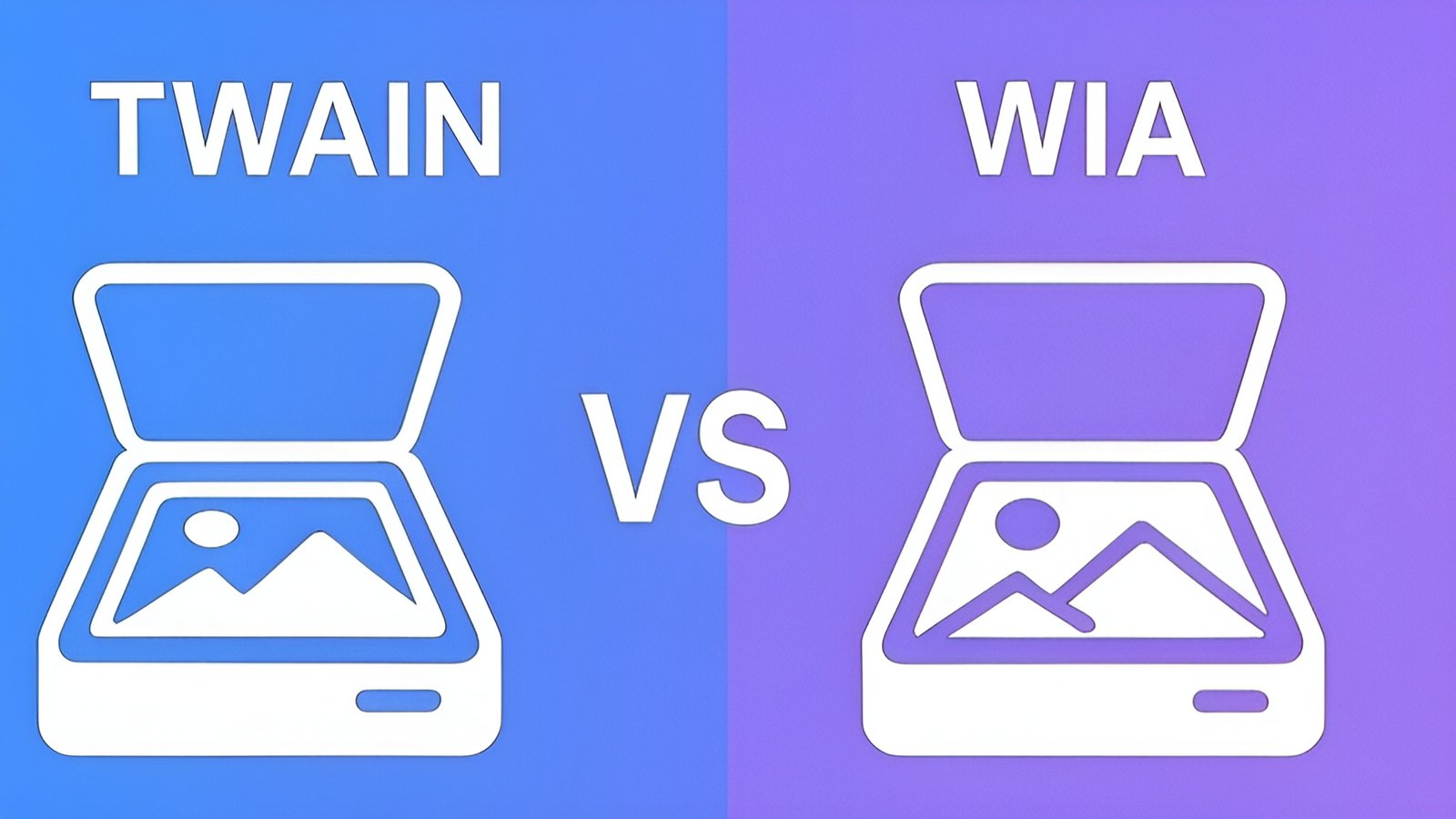
As the demand for image acquisition technologies grows across various industries, selecting the right scanner driver has become critical. Two leading options TWAIN and WIAoften dominate discussions, with each offering unique features and advantages.
Understanding the differences between TWAIN and WIA is essential for users to optimize scanning performance, whether for personal tasks or professional applications like graphic design, healthcare, or document management. This guide delves into a detailed comparison, helping you determine which driver best suits your needs.
Table of Contents
What is TWAIN?
TWAIN is an open-source application programming interface (API) and communication protocol designed to standardize the interaction between imaging devices and software applications. It was created with the professional user in mind, offering advanced features and compatibility across multiple platforms, including Windows, Mac, and Linux.
Key Features of TWAIN:
- Multi-Platform Support: TWAIN works seamlessly on Windows, macOS, and Linux, making it ideal for diverse environments.
- Advanced Imaging Options: Supports high-speed scanning, ICC color profiles, and digital cameras.
- Customizable Interfaces: Device manufacturers can tailor the user interface to provide specific functionality.
- Automatic Document Feeders (ADF): Perfect for batch scanning tasks in high-volume workflows.
- With its emphasis on flexibility and precision, TWAIN has become the go-to choice for professional and enterprise-level applications.
What is WIA?
Windows Image Acquisition (WIA) is Microsoft’s proprietary API designed exclusively for the Windows operating system. Introduced in 2000, WIA prioritizes ease of use and integration into the Windows ecosystem, making it a popular choice for home and casual users.
Key Features of WIA:
- Windows-Only Compatibility: Designed specifically for Windows, ensuring seamless integration with Microsoft applications like Paint and Photos.
- Simplified Scanning Process: Includes basic scanning options for straightforward tasks.
- Segmentation Filters: Offers add-ons for tasks like isolating specific parts of an image.
- Driver Isolation: Ensures stable operation by separating the driver environment from the application.
WIA is ideal for users who prioritize simplicity and work exclusively within the Windows environment.
History and Evolution of TWAIN and WIA
The history of TWAIN and WIA highlights their evolution as essential tools for image acquisition, often leading into editing workflows like Clipping Path vs Masking.
The Origin of TWAIN
TWAIN was introduced in 1991 by a consortium of companies, including Aldus and Hewlett-Packard, with the goal of creating a standardized driver for raster imaging devices — a topic explored in more detail in our comparison of Raster vs Vector. The name “TWAIN” is not an acronym but refers to the phrase “the two shall never meet,” reflecting the initial disconnect between hardware devices and software applications.
Key Milestones in TWAIN’s Evolution:
- 1991: Initial release as an open, multi-platform solution.
- 1993-2000s: Continued updates to support high-speed scanning, ICC color profiles, and advanced document imaging.
- Present: Still widely supported on multiple operating systems, despite being deprecated in favor of newer drivers on Windows.
The Rise of WIA
Windows Image Acquisition (WIA) was developed by Microsoft in 2000 to address the growing demand for an easy-to-use image acquisition system integrated into the Windows operating system. Unlike TWAIN, WIA was designed exclusively for Windows, focusing on simplicity and accessibility.
Key Milestones in WIA’s Evolution:
- 2000: Introduced as an on-demand Windows service for basic imaging tasks.
- 2002: Enhanced with features like ADF support and capturing still images from video.
- Modern Integration: Fully integrated into Windows environments, providing a standard API for image acquisition.
TWAIN vs. WIA: Historical Summary
- TWAIN’s origin reflects a collaborative effort across industries for professional-grade imaging.
- WIA was created by Microsoft as a simpler, Windows-centric solution for casual and home users.
Understanding their historical context helps users recognize the intended purposes of these drivers and how they have shaped modern scanning.
TWAIN vs WIA Comparison Table
| Features | TWAIN | WIA |
|---|---|---|
| Compatibility | Windows, Mac, Linux | Windows-only |
| User Interface | Customizable by vendors | Standardized for all devices |
| Transfer Modes | Native, Memory, File | Memory, File |
| Advanced Options | High-speed scanning, ADF, ICC profiles | Basic scanning tasks |
| Flexibility | Works with multiple applications and devices | Limited to Windows ecosystem |
| Driver Environment | Fully integrated with application APIs | Isolated, ensuring stable performance |
| Device Support | Wide support, including legacy devices | Supports modern Windows-compatible devices only |
| Automation | Supports advanced automation for batch scanning | Basic automation features for small-scale tasks |
| Image Quality | Superior control over resolution and color | Standard quality suitable for casual use |
| Software Integration | Compatible with professional-grade tools | Optimized for Microsoft apps like Paint and Photos |
| Maintenance and Updates | Updates depend on third-party developers | Regularly updated by Microsoft for compatibility |
| Learning Curve | Requires technical knowledge for setup | Easy to use with minimal setup required |
Pros and Cons of TWAIN and WIA
To fully understand TWAIN and WIA, it’s essential to evaluate their advantages and drawbacks. This section breaks down their strengths and limitations to help users make an informed choice.
Pros of TWAIN
- Multi-Platform Support: Works on Windows, Mac, and Linux, offering greater flexibility across operating systems.
- Advanced Features: Supports high-speed scanning, ICC color profiles, and batch scanning with ADF, ideal for professional environments.
- Customizable User Interface: Device manufacturers can design tailored interfaces for specific scanner models.
- Superior Image Quality: Offers fine control over resolution, color accuracy, and output settings.
- Broad Compatibility: Compatible with a wide range of devices, including legacy hardware.
- Extensive Application Integration: Works seamlessly with professional tools in industries like healthcare and graphic design.
Cons of TWAIN
- Complex Setup: Requires technical expertise, making it less user-friendly for casual users.
- Maintenance Challenges: Updates are dependent on third-party manufacturers, which may result in inconsistencies.
- Deprecated Status in Windows: Limited support in newer Windows versions, with a shift toward WIA.
Pros of WIA
- Ease of Use: Designed for simplicity, with minimal setup required.
- Seamless Windows Integration: Works natively with Windows applications like Paint, Photos, and File Explorer.
- Stable Driver Environment: Isolates drivers from applications, ensuring reliable and crash-free performance.
- Direct Scanning: Includes a ‘Scan’ button for quick image acquisition directly from the interface.
- Regular Updates: Microsoft actively maintains and updates WIA for compatibility with newer devices.
- Add-On Features: Supports segmentation filters and basic image adjustments.
Cons of WIA
- Windows-Only Compatibility: Cannot be used on macOS or Linux, limiting its flexibility.
- Basic Functionality: Lacks advanced features like ADF support, making it unsuitable for professional or high-volume tasks.
- Limited Customization: Standardized interface with no room for vendor-specific modifications.
- Restricted Device Compatibility: Primarily supports modern Windows-compatible devices.
- Less Control Over Image Quality: Basic settings may not meet the needs of professionals requiring fine adjustments.
TWAIN vs WIA Industry Comparison
| Industry | Preferred Driver | Key Reason |
|---|---|---|
| Healthcare | TWAIN | Precision imaging and EHR compatibility |
| Graphic Design | TWAIN | Advanced color and resolution control |
| Legal/Financial | TWAIN | Secure batch scanning for sensitive documents |
| Education | WIA | User-friendly for basic academic needs |
| Small Business/Home | WIA | Simple, reliable scanning for day-to-day tasks |
| Enterprise | TWAIN | High-volume workflows and document management compatibility |
When to Choose TWAIN?
Experts recommend TWAIN for users who:
Device vendors can design tailored user interfaces, providing better control over the scanning process.
- Require Advanced Scanning Features: TWAIN’s support for high-speed scanning, ICC profiles, and advanced color management makes it a top choice for professionals in graphic design, healthcare, and enterprise settings.
- Need Multi-Platform Compatibility: If your environment spans multiple operating systems (Windows, macOS, Linux), TWAIN offers seamless integration.
- Handle High-Volume Tasks: TWAIN’s compatibility with Automatic Document Feeders (ADF) is ideal for scanning large batches of documents efficiently.
- Work with Professional Applications: TWAIN integrates well with professional software like Adobe Photoshop, making it a must-have for creative industries.
- Prioritize Customization: Device vendors can design tailored user interfaces, providing better control over the scanning process.
When to Choose WIA?
Experts recommend WIA for users who:
- Operate Exclusively in Windows Environments: WIA is fully integrated into the Windows ecosystem, making it a hassle-free choice for users of Microsoft applications.
- Prioritize Simplicity and Ease of Use: Beginners and casual users benefit from WIA’s straightforward interface and minimal setup requirements.
- Have Basic Scanning Needs: WIA is perfect for scanning documents, photos, and receipts for home, educational, or small business purposes.
- Prefer Stability: With isolated driver environments, WIA ensures reliable and crash-free scanning for casual tasks.
- Use Modern Windows-Compatible Devices: WIA is designed for newer devices, ensuring compatibility without additional driver downloads.
When to Choose TWAIN?
| Scenario | Recommended Driver | Reason |
|---|---|---|
| Multi-platform environments | TWAIN | Compatibility across Windows, macOS, and Linux. |
| Casual or basic scanning tasks | WIA | Simplicity and integration with Windows applications. |
| High-volume document workflows | TWAIN | Advanced features like ADF and batch scanning. |
| Graphic design or photography | TWAIN | Superior image quality and resolution control. |
| Small businesses/home offices | WIA | Easy to use with minimal setup. |
What are the alternatives to TWAIN and WIA?
While TWAIN and WIA are widely used, there are alternative scanning standards that may better suit specific needs, especially in professional and enterprise environments. Here’s a look at notable alternatives and how they compare.
TWAIN vs WIA vs ISIS vs SANE vs Proprietary vs Cloud-Based Comparison
| Feature | TWAIN | WIA | ISIS | SANE | Proprietary | Cloud Based |
|---|---|---|---|---|---|---|
| Platform Support | Multi-platform | Windows-only | Windows-only | Linux/Unix-only | Device-specific | Multi-platform |
| Ease of Use | Moderate | Easy | Moderate | Complex | Easy | Very Easy |
| Batch Scanning | Supported | Limited | Optimized | Limited | Varies | Not Applicable |
| Advanced Features | Yes | Limited | Yes | Limited | Varies | No |
| Cost | Free/Open-Source | Free | Paid Licensing | Free | Free (with device) | Subscription-Based |
Conclusion
Selecting the right scanner driver—TWAIN or WIA—depends on your specific needs, environment, and the type of tasks you perform. Both drivers have unique strengths and limitations that cater to different user profiles.
- TWAIN shines in professional environments requiring advanced features, high-quality image output, and compatibility across multiple platforms. Its ability to handle high-volume tasks with precision makes it ideal for industries like healthcare, graphic design, legal services, and enterprise document management. However, its complexity and limited support in modern Windows systems may deter casual users.
- WIA, on the other hand, is perfect for users who prioritize simplicity and integration within the Windows ecosystem. Its ease of use and stable performance make it a reliable choice for home offices, small businesses, and casual scanning tasks. While it lacks the advanced features of TWAIN, it remains a practical option for everyday needs.
For professional users and those with complex workflows, TWAIN offers unmatched flexibility and control. For casual users and Windows-exclusive environments, WIA provides simplicity and seamless integration.
TWAIN vs WIA FAQ
What is the TWAIN protocol for scanners?
The TWAIN protocol is a standard communication interface that allows applications to connect with scanners and other imaging devices, such as digital cameras. It facilitates seamless data transfer between the hardware and software, enabling applications to acquire images from TWAIN-compliant devices. Developed to work across multiple platforms, TWAIN is widely used on Windows, macOS, and Linux systems. It ensures compatibility and simplifies the image acquisition process for both professional and personal use cases.
How do I know if my scanner is TWAIN compliant?
To check if your scanner is TWAIN compliant, open a TWAIN-compatible application, such as Photoshop, and select File > Acquire. In the dialog box, choose your scanner, adjust any settings, and perform a test scan. If the scan completes successfully and the document appears without errors, your scanner supports the TWAIN protocol. Additionally, you can consult the device’s manual or the manufacturer’s website to confirm its compliance with TWAIN standards.
Is TWAIN deprecated?
Yes, TWAIN is considered deprecated on Windows 10, where it has been replaced by the Windows Image Acquisition (WIA) protocol. However, TWAIN drivers are still available and functional in Windows 10 for legacy support. Many professional users and applications continue to rely on TWAIN due to its advanced features. If TWAIN functionality conflicts with your software, it may require manual adjustments, such as renaming outdated files, to ensure smooth operation alongside modern protocols like WIA.
Is TWAIN an API?
Yes, TWAIN is an application programming interface (API) and communication protocol. It connects software applications with digital imaging devices, such as scanners and cameras, facilitating the acquisition and transfer of images. TWAIN provides a standardized interface, ensuring compatibility across multiple devices and operating systems, including Windows, macOS, and Linux. Its flexibility and extensibility make it a popular choice in professional industries requiring advanced image acquisition capabilities and multi-platform support.
What is TWAIN on a scanner?
TWAIN on a scanner refers to the communication protocol and API that enables the scanner to connect and interact with software applications. It allows users to directly acquire images from the scanner into their chosen application, eliminating the need for manual file transfers. TWAIN ensures compatibility and supports features like high-resolution scanning, automatic document feeders (ADF), and ICC color profiles. It is a preferred option for professionals requiring precise and reliable image acquisition workflows.
What is the alternative to TWAIN driver?
The primary alternative to TWAIN is Windows Image Acquisition (WIA), designed for Windows-specific environments. Other alternatives include ISIS (Image and Scanner Interface Specification) for enterprise-level tasks and SANE (Scanner Access Now Easy) for Linux/Unix users. Additionally, many scanner manufacturers provide proprietary drivers optimized for their devices, such as Epson Scan or Canon IJ Scan Utility. Cloud-based solutions are also emerging as viable options for users needing flexibility and remote scanning capabilities.
What is the difference between TWAIN and WIA drivers?
TWAIN drivers support advanced features like high-speed scanning, ICC color profiles, and batch processing with Automatic Document Feeders (ADF), making them ideal for professionals and multi-platform environments. WIA drivers, however, are simpler and designed exclusively for Windows, offering basic functionality for everyday scanning tasks. While TWAIN is highly customizable and supports a variety of devices, WIA focuses on ease of use and seamless integration with Windows applications, catering to casual users.
