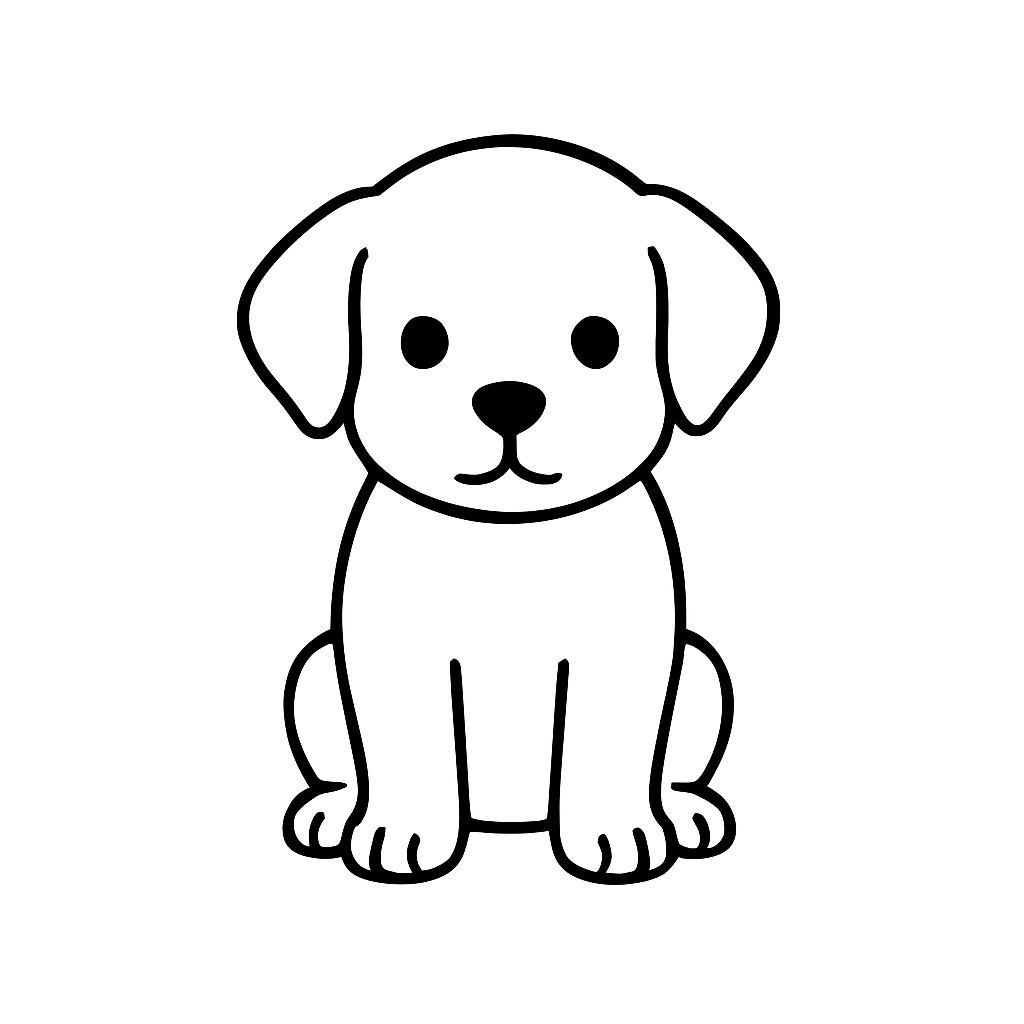33K+ Projects Completed With Famous Brands & Small Businesses


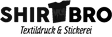
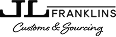



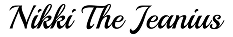

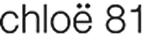





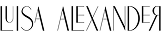
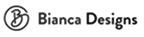

How We Work
Upload
Send us your raster file (JPG, PNG, GIF, etc.) through our secure upload system.
Payment
Choose a package and complete the payment. We offer affordable pricing with secure checkout.
Production
Our expert designers manually trace and refine your image into a high-quality vector file.
Delivery
Receive your vector file (AI, EPS, SVG, PDF) via email within 24-48 hours – ready to use!
Sketch to Vector Conversion
Sketches form the foundation of creative design, serving as the blueprint for new logos, artwork, and other visual assets. These hand-drawn concepts are often the first step in the creative process, eventually transitioning into polished digital assets through sketch-to-vector conversion.
Vectorization is essential for various applications, including logo design, creating digital artwork, developing unique font styles and patterns, crafting digital signatures, and producing realistic illustrations. By converting sketches into vectors, designers gain the ability to scale, modify, and adapt their creations for multiple uses—without losing quality.
Our Sketch to Vector Conversion Services
At our company, we specialize in professional sketch-to-vector conversion services. Our team of experienced and dedicated artists ensures precision and quality in every project. Whether you're a business seeking high-quality vector logo designs or an individual with a creative vision, our services can bring your ideas to life.
Fashion Sketch To Vector Conversion
In the competitive world of fashion, presentation is everything. Our vector conversion services transform hand-drawn fashion sketches into vibrant, precise digital illustrations. From models to accessories, these vectors are perfect for showcasing collections in lookbooks, promotional campaigns, or online stores. By ensuring clean lines and vibrant colors, we help bring your fashion ideas to life.
What You Get:
- Digitize sketches of apparel, accessories, and models.
- Provide editable vector files for branding or marketing.
- Enhance sketches with customizable color palettes.
Industrial Sketch Vectorization
Industrial sketching is integral to designing and refining prototypes like vehicles, machinery, or tools. Our team converts detailed industrial sketches into vectorized designs that can be scaled or modified for production needs. These vector files are ideal for presenting ideas to stakeholders, incorporating into technical manuals, or producing detailed schematics.
What You Get:
- Create detailed vector files from technical sketches.
- Maintain accurate proportions for engineering precision.
- Provide editable designs for prototyping or presentations.
Product Sketch To Vector
Product sketches are critical in showcasing an item’s features for e-commerce or advertising purposes. We transform rough or detailed product sketches into clean, professional vector graphics that grab attention. Whether for packaging, promotional materials, or digital catalogs, our vectorized product designs ensure every detail stands out.
What You Get:
- Vectorize product sketches for clear, high-quality visuals.
- Emphasize design features to attract customers.
- Ensure compatibility with e-commerce and print platforms.
Book Cover Sketch Vectorization
A captivating book cover starts with a powerful sketch. Our team turns these sketches into polished vector illustrations, perfect for creating striking covers for children’s books, novels, or educational materials. These vectors retain the charm of the original sketch while adding a professional touch suitable for publishing.
What You Get:
- Convert book cover sketches into vibrant vector designs.
- Adjust elements to meet publishing standards.
- Deliver ready-to-use files for digital and print formats.
Portrait Sketch To Vector Conversion
Portrait sketches are often the foundation for creating breathtaking artwork. By vectorizing these sketches, we ensure that every detail, from facial features to shading, is preserved with stunning clarity. These vectors can be used for wall art, digital illustrations, or personalized gifts, making them versatile and timeless.
What You Get:
- Transform portrait sketches into high-quality vector art.
- Enhance features with customizable details.
- Provide print-ready files for various uses.
Logos often begin as rough sketches that capture the essence of a brand. Our experts convert these sketches into professional, scalable vector files that can be used across all marketing materials. By preserving the original creativity and ensuring clean lines, we help businesses achieve a polished and impactful brand identity.
What You Get:
- Convert logo sketches into polished, editable vectors.
- Ensure compatibility with all branding formats.
- Offer multiple file formats for versatility.
How Vectorizing Your Sketch Benefit Your Creative Projects?
Sketch-to-vector conversion isn’t just a technical process; it’s a gateway to elevating creative work into scalable, adaptable, and professional designs. Whether you’re an artist, a business owner, or part of a creative team, vectorized sketches open doors to countless possibilities. Here’s how:
- Scalability Without Quality Loss
Unlike raster images, vectors are infinitely scalable. This means your designs remain sharp and clear regardless of size, making them perfect for everything from small logos to massive billboards. This adaptability ensures consistency across various mediums and platforms. - Enhanced Flexibility for Editing
Vectors allow for easy customization, letting you tweak colors, shapes, and details without degrading the image. This flexibility is invaluable for branding, where designs often need slight adjustments to suit different campaigns or audiences. - Professional Presentation
Vector graphics exude professionalism, making them ideal for client presentations, portfolios, and marketing materials. Clean lines and vibrant colors create a polished look that elevates any project. - Versatility Across Industries
From fashion to industrial design, vectors are indispensable. They’re used for creating logos, product prototypes, book covers, illustrations, and more, providing a universal solution for diverse creative needs. - Future-Proof Design Assets
Vector files are industry-standard and compatible with most design tools. By converting sketches to vectors, you ensure your designs remain relevant and usable for years to come.
How to Turn a Drawing into a Vector Free?
If you’re looking to convert your sketch into a vector file without spending money on premium tools, there are several free methods available. Here’s a step-by-step guide to help you get started:
- Prepare Your Sketch
- Scan your sketch or take a high-resolution photo to ensure clarity.
- Ensure the sketch has clean lines and good contrast for easier tracing.
- Use Free Tools for Vectorization
You can choose from various free software and online tools to vectorize your sketch:
- Inkscape:
- Download and install this free, open-source vector editing software.
- Import your sketch, then use the “Trace Bitmap” feature to convert it into a vector.
- Adjust the paths, curves, and colors as needed before exporting the file in SVG or PDF format.
- Vector Magic (Online):
- Visit the Vector Magic website and upload your sketch.
- Use the automatic tracing feature to generate a vectorized version.
- Download the file in SVG or EPS format after making adjustments.
- Auto Tracer:
- Upload your sketch to the Auto Tracer website.
- Choose the desired output format and let the tool do the work.
- Download the finished vectorized image.
- Customize the Vector File
- Once the sketch is vectorized, refine it using tools like Inkscape or Adobe Illustrator.
- You can smooth edges, add colors, or adjust details manually to achieve a polished result.
- Save and Export
- Save the vector file in formats like SVG, PDF, or EPS to ensure compatibility with other software.
- Your vectorized design is now ready for use!
Pro Tip: While these free tools are effective, they may lack some advanced customization features available in premium software like Adobe Illustrator. For professional-grade results, consider using a professional service like us for the best results.
How to Digitize a Sketch in Illustrator? (Step-by-Step)
You can digitize or vectorize a sketch easily by following the provided steps accordingly:
- Scan or Photograph Your Sketch
- Ensure the sketch is clean and clear by enhancing lines with a pen if needed.
- Scan or take a high-resolution photo to digitize it.
- Import the Image into Illustrator
- Open Adobe Illustrator and create a new document.
- Go to File > Place, select your scanned sketch, and position it on the canvas.
- Use the Image Trace Tool
- Select the imported image.
- In the top menu, click Image Trace or go to Window > Image Trace to open the settings panel.
- Choose a preset (e.g., “Black and White” or “Line Art”) based on your sketch’s style.
- Refine Trace Settings
- Adjust settings like Threshold, Paths, Corners, and Noise to optimize line clarity and detail.
- Preview changes in real-time to ensure accuracy.
- Expand the Vector Paths
- Once satisfied with the trace, click Object > Expand to convert the traced image into editable vector paths.
- Clean Up the Design
- Use the Direct Selection Tool (A) or Pen Tool (P) to refine curves, remove unwanted elements, and smooth lines.
- Add Colors (Optional)
- Use the Fill Tool or Color Panel to add colors or gradients to your vectorized sketch.
- Save and Export
- Save your work as an Illustrator file (.AI) for future edits.
- Export the vector file in formats like SVG, EPS, or PDF for professional use.
By following these steps, you’ll transform your hand-drawn sketch into a scalable, high-quality digital design.
Common Challenges in Sketch-to-Vector Conversion
Converting a sketch into a vector file might sound straightforward, but several challenges can arise during the process. These obstacles can affect the quality and usability of the final vectorized artwork if not handled correctly. Here are the common issues and how our expertise ensures seamless results:
- Jagged Lines and Inconsistent Edges: Sketches often have rough or uneven lines, which can result in jagged edges when vectorized. Our skilled artists manually refine these lines during the conversion process, ensuring smooth, clean edges that maintain the integrity of the design.
- Complex Details and Overlapping Elements: Intricate designs, such as tattoos or industrial sketches, can have overlapping shapes and fine details that are difficult to separate. Using advanced tools and techniques, we meticulously layer and organize these elements to preserve every detail while enhancing clarity.
- Color Fidelity and Gradient Handling: Some sketches rely on subtle shading and gradients, which are challenging to replicate in vectors. Our team uses advanced color-matching and gradient tools to ensure seamless transitions and accurate color representation.
- Scaling Without Distortion: Many users face issues with vectorized designs distorting when scaled. By using precision vectorization techniques, we create files that remain sharp and proportionate at any size.
- File Compatibility: Ensuring the final vector file is compatible with various design software is critical. We deliver files in multiple formats, such as AI, SVG, EPS, and PDF, making them accessible for any platform or application.
How We Overcome These Challenges?
- Manual Refinement: Our team carefully reviews and adjusts each vectorized file to ensure precision.
- Advanced Software Tools: We leverage industry-leading tools like Adobe Illustrator and Inkscape for high-quality results.
- Collaborative Approach: We work closely with you, incorporating feedback to achieve your desired outcome.
Why Choose Us for Sketch to Vector Conversion?
When it comes to turning sketches into professional-grade vectors, expertise and precision matter. Here’s why our services stand out:
- Decades of Experience: With over 10 years in the industry, we’ve mastered the art of vectorization.
- Dedicated Team of Experts: Our skilled artists are committed to delivering top-quality results tailored to your needs.
- Affordable and Timely Delivery: We combine competitive pricing with fast turnaround times, ensuring you get exceptional value.
- Advanced Tools and Techniques: Using industry-leading software, we provide precision and creativity in every project.
Customer-Centric Approach: From start to finish, we prioritize your satisfaction, offering revisions and support to meet your expectations.
Contact us for any kind of professional raster to vector conversion services also get a free quote today.
Our Other Vector Conversion Work Sample







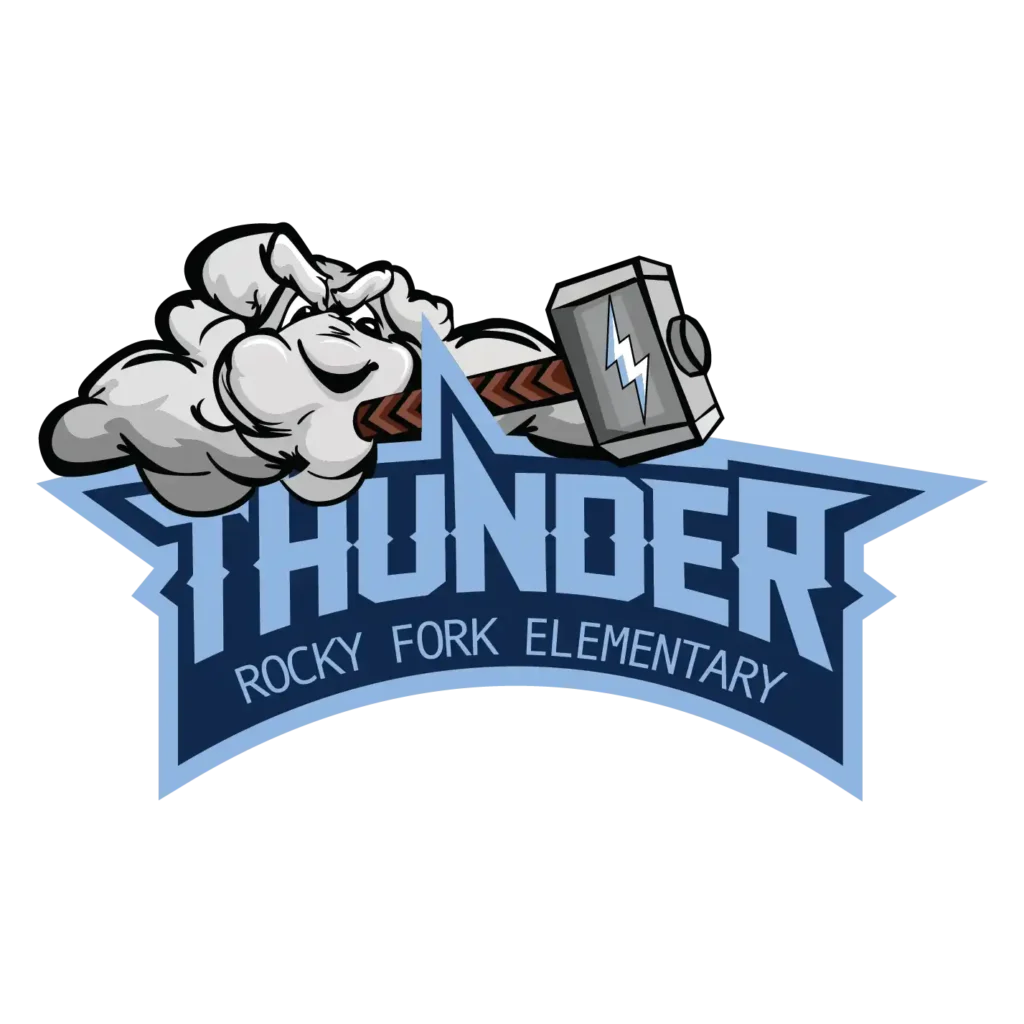





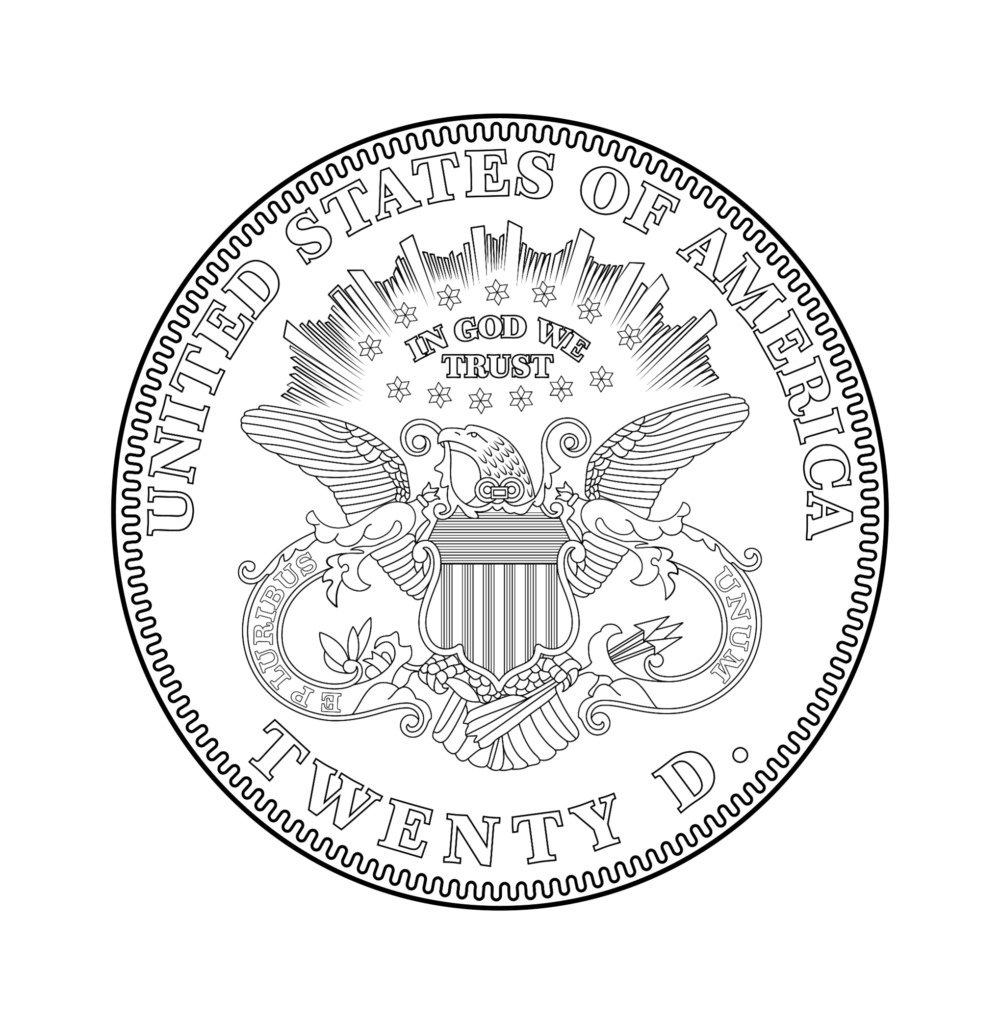




Looking for Sketch to Vector Conversion?
100% Manual Vector Service
Never trust automatic low-quality vector tracing, rather grab the high-end manual vector conversion in Illustrator.Premium Vector Conversion at Convenient Price
Get the topmost raster to vector services at the best prices and boost your online product sales and profits.Within Your Deadline
Without compromising with low-quality visuals, we produce the max quality vector graphics within your tight deadline.What we did here-
- Converted damage image to vector graphic
- Used Adobe Illustrator
- Hand-made vector path
- Stroke for line drawing
- Retain original color
- Remove messy background
Sketch to Vector Conversion FAQ's
Converting a sketch into a vector typically takes around 6 hours for most projects, depending on the complexity and level of detail required. Simple designs can be completed even faster, while intricate illustrations may take slightly longer. We prioritize quality and precision, ensuring that your vectorized designs are delivered promptly without compromising the final output.
Yes, we specialize in handling complex designs, including detailed portraits, industrial sketches, and intricate patterns. Our team of professional vector artists uses advanced tools and techniques to preserve fine details, ensure accuracy, and deliver polished results. Whether your design includes multiple layers, textures, or gradients, we have the expertise to create high-quality vectorized files tailored to your needs.
Absolutely, your artwork’s confidentiality is our priority. We ensure secure handling of your sketches and files throughout the conversion process. Your files are never shared or stored without your permission, and we adhere to strict data protection policies to safeguard your intellectual property. You can trust us to treat your artwork with the utmost care and professionalism.
Yes, we offer revisions to ensure your satisfaction with the final vectorized design. If you need adjustments to lines, colors, or details, our team will work with you to refine the output until it meets your expectations. Your satisfaction is our top priority, and we strive to deliver results that align perfectly with your vision.
To vectorize a sketch in Photoshop, import the sketch and adjust its contrast using “Levels” to make the lines clearer. Use the “Pen Tool” to manually trace the sketch, creating paths that define shapes and lines. Save the paths as a vector shape or export them to Illustrator for further editing. While Photoshop primarily works with raster images, its vector tools allow you to create basic vector graphics for your sketches.
The primary difference between Sketch and Illustrator is their focus. Sketch is a user-friendly tool designed for UI/UX and web design, offering prototyping and collaboration features. Illustrator is a versatile vector graphics software used for creating logos, illustrations, and detailed graphic designs. While Sketch excels in interactive design for digital platforms, Illustrator is better suited for complex and creative vector-based projects across multiple media.
Trusted by 15k+ Clients Worldwide

graphkoloğyusa
We recently wrapped up another project, and I couldn't be more impressed with the speed, professionalism, and excellence displayed throughout the entire process... I highly recommend their services.

boeing652
This is our 3rd collaboration - quick delivery, attention to details, proactive communication are those things that keep me coming back. I’ll pass by for more again 🙂

prostryker
Tushar S is a TRUE professional in vector tracing! His creative approach and keen attention to detail brought unbeatable visual appeal to the project. It was a joy to work with him due to his quick responsiveness and proactive communication.

aderoag
I recently had the pleasure of working with Tushar S. for the redesign and vectorization of our company logo... The quality of Tushar's work is top-notch... His polite and professional demeanor made the entire process smooth and enjoyable.

formulaat
The work commenced within five minutes of placing the order, and was done in a matter of hours with only a single small revision needed. Excellent work and excellent value.

furclpher
Wow the final work is just incredible! And they delivered really fast for a complex image. I am extremely happy with the result, they are very talented. I recommend it without any hesitation!

premierimprints
Such a quick turnaround and exceptional quality. I am thrilled to find such a great designer and will definitely use him again—exceptional quality and communication.

bavarian_123
I think it was the best customer service I've ever had. Tushar was immediately reachable and always able to work with me in a friendly and fast manner... The result was very satisfactory.

wbmdesign
Super awesome to work with. Did a fantastic job with the manual image trace... Loved working with this team will definitely hire them again in the future.

dkelley120
Outstanding product, amazing communication, and very attentive to my project requirements... Will definitely use again and HIGHLY RECOMMEND! A+++++++