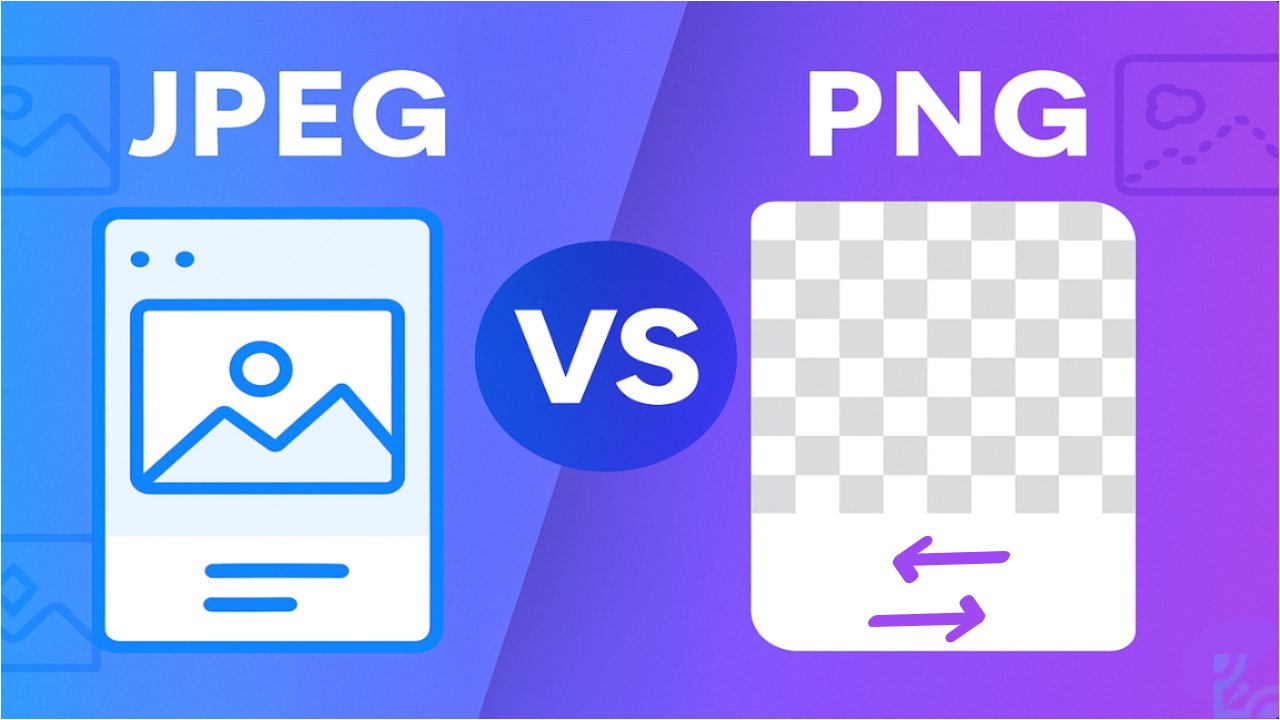
When working with digital images, choosing between JPEG and PNG is crucial for image quality, file size, web performance, and print clarity. Each format has its strengths and weaknesses, making it essential to understand when to use JPEG vs PNG based on your specific needs.
In this guide, we’ll break down the key differences between JPEG and PNG, helping you decide the best format for web, social media, printing, and SEO optimization. Let’s dive in!
Table of Contents
What is a JPEG File?
JPEG, short for Joint Photographic Experts Group, is one of the most widely used image formats for digital photography and web content. It employs lossy compression, which reduces file size by discarding some image data, making it ideal for web use where fast loading times are essential. JPEG is not ideal for professional printing due to compression artifacts and lack of CMYK support. If you need to repurpose JPGs for scalable formats, check out our JPG to Vector Conversion service.
Key Characteristics of JPEG:
- Compression: Uses discrete cosine transform (DCT) lossy compression, reducing file size significantly while maintaining acceptable quality.
- Best for: Photographs, digital images, and web graphics where file size is a priority over absolute image fidelity.
- File Size: Smaller compared to PNG, making it more efficient for storage and quick online sharing.
- Transparency Support: Does not support transparency, making it unsuitable for logos or graphics that require a transparent background.
- Quality Loss: Each time a JPEG file is saved and compressed, some quality is lost, leading to artifacts and reduced sharpness over multiple edits.
- Color Depth: Supports 16.7 million colors, making it suitable for complex images with gradients and rich color variations.
Common Use Cases for JPEG:
- Web and Social Media: Ideal for blog images, featured images, and social media posts due to its smaller size and fast-loading nature.
- Digital Photography: Used by professional and amateur photographers for capturing high-quality images in a compressed format.
- Online Storage and Sharing: Popular for email attachments and cloud storage due to its efficient balance between file size and quality.
JPEG is the preferred format when storage efficiency and faster load times are priorities. However, its lossy compression means that it is not ideal for images requiring high detail retention or transparency.
What is a PNG File?
PNG, short for Portable Network Graphics, is a widely used image format known for lossless compression and support for transparency. Unlike JPEG, PNG retains all image data without sacrificing quality, making it ideal for high-detail graphics and images that require a transparent background. PNG is better. However, if you need to convert PNGs into scalable vector graphics for printing or editing, try our PNG to Vector Conversion service.
Key Characteristics of PNG:
- Compression: Uses lossless compression, meaning no image data is lost, preserving sharpness and quality.
- Best for: Graphics, logos, icons, and images with text where maintaining clarity is essential.
- File Size: Generally larger than JPEG due to the lack of lossy compression, making it less ideal for web images that need to load quickly.
- Transparency Support: Allows images to have transparent backgrounds, making it the preferred format for web design, overlays, and branding elements.
- Quality Preservation: Maintains full image details and sharpness, even after multiple edits and saves.
- Color Depth: Supports 16.7 million colors and indexed color options, making it suitable for high-detail graphics and web elements.
Common Use Cases for PNG:
- Logos and Branding: Essential for transparent backgrounds in company logos, icons, and marketing materials.
- Web Graphics and UI Elements: Preferred for buttons, banners, and infographics that require clear lines and text.
- Screenshots and Digital Illustrations: Ensures that fine details, such as text and line art, remain crisp.
- Image Editing and Layering: Used in applications like Photoshop for layered designs and compositions where transparency is required. For a deeper overview of how formats fit into the editing workflow, read What is Photo Editing.
While PNG offers superior quality and transparency support, its larger file size can impact web performance, making it less efficient for large photographic images. It is best used for graphics, text-heavy images, and design elements where clarity and detail are more important than file size.
JPEG vs PNG: Key Differences
Understanding the fundamental differences between JPEG and PNG is essential for choosing the right format based on usage, quality, and efficiency. Below is a breakdown of how they compare in terms of compression, file size, quality, and application.
1. Compression Method
- JPEG: Uses lossy compression, which reduces file size by discarding some image data. This can lead to a slight loss of quality, especially when repeatedly edited and saved.
- PNG: Uses lossless compression, preserving all image details without losing quality. This results in larger file sizes but better image clarity.
2. File Size
- JPEG: Produces smaller file sizes, making it ideal for web use, social media, and email attachments.
- PNG: Larger file sizes due to its lossless compression, which is necessary for high-detail images and graphics.
3. Image Quality & Detail Retention
- JPEG: Good quality but can suffer from compression artifacts, especially in areas with high contrast.
- PNG: Retains high-quality details, making it ideal for images that require sharp edges, such as text, line art, and logos.
4. Transparency Support
- JPEG: Does not support transparency, making it unsuitable for logos or graphics that need a transparent background.
- PNG: Supports alpha channel transparency, allowing for seamless background removal and layering
Each format has its strengths and weaknesses, making it essential to understand when to use JPEG vs PNG based on your specific needs. Also, learn how image and photo types differ in our Image vs Photo guide.
JPEG vs PNG Use Case Comparison
| Feature | JPEG | PNG |
|---|---|---|
| Best for | Photographs, web images | Logos, icons, graphics, text-heavy images |
| Transparency | No | Yes |
| File Size | Smaller | Larger |
| Compression | Lossy (reduces quality over time) | Lossless (retains full quality) |
| Editing & Saving | Degrades quality with multiple saves | No quality loss over multiple edits |
| Print Compatibility | Limited, not ideal for high-end printing | Good for detailed prints, but lacks CMYK support |
| Web Performance | Faster load times | Slower due to larger files |
JPEG vs PNG for Social Media
Choosing between JPEG and PNG for social media depends on factors like image type, platform requirements, and the balance between file size and quality. Social media platforms compress images automatically, so selecting the right format can help maintain clarity and visual appeal.
| Platform | Best Format | Why? |
|---|---|---|
| JPEG | Faster upload and compression-friendly. | |
| JPEG | Optimized for high-quality photography. | |
| Twitter/X | PNG for logos, JPEG for photos | Supports both, but compresses large PNGs. |
| PNG for logos, JPEG for posts | Best for professional branding. | |
| PNG for high-resolution images | Maintains quality for infographic-heavy content. | |
| TikTok | JPEG | Ideal for profile and thumbnail images. |
JPEG vs PNG for Web & SEO
Selecting the right image format for a website directly impacts page load speed, user experience, and search engine rankings. Both JPEG and PNG have distinct advantages and should be used strategically to optimize web performance and SEO.
| Use Case | Best Format | Why? |
|---|---|---|
| Product Images (E-commerce) | JPEG | Balances quality and file size for fast loading. |
| Logos & Icons | PNG | Requires sharp edges and transparency. |
| Blog & Article Images | JPEG | Loads quickly while maintaining visual clarity. |
| Infographics & Charts | PNG | Retains crispness in text and line graphics. |
| Background Images | JPEG | Reduces load time while maintaining quality. |
JPEG vs PNG for Printing
When preparing images for printing, choosing the right format is essential for ensuring high-quality output. JPEG and PNG differ significantly in their suitability for professional printing, as each format has strengths and limitations depending on the intended use.
Which One Should You Use for Printing?
- JPEG is not ideal for professional printing due to compression artifacts and lack of CMYK support. It works best for quick prints or casual use where maximum quality is not required.
- PNG retains more detail but lacks CMYK color support, making it better for digital printing and graphics with transparency rather than traditional commercial printing.
- For the highest print quality, consider TIFF, RAW, or PDF formats, or explore more options in our Vector File Formats guide.
If you need to print logos, merchandise, or detailed illustrations, PNG is better. However, for photographs and professional print jobs, a format that supports CMYK color space, like TIFF or PDF, is recommended.
Comparison Table: JPEG vs PNG vs WebP
With the rise of modern web technologies, WebP has emerged as an alternative to JPEG and PNG, offering a balance between file size and quality. Below is a comparison table highlighting the key differences among JPEG, PNG, and WebP to help you determine the best format for different use cases.
| Feature | JPEG | PNG | WebP |
|---|---|---|---|
| Compression Type | Lossy | Lossless | Lossy & Lossless |
| File Size | Small | Large | Smaller than JPEG & PNG |
| Transparency Support | ❌ No | ✅ Yes | ✅ Yes |
| Image Quality | Degrades with compression | Retains full quality | Better compression with quality retention |
| Best For | Photographs, web images | Logos, icons, graphics | Web images, UI elements |
| SEO Performance | Moderate | Lower (large file size) | High (best for page speed) |
| Browser Support | Universal | Universal | Supported by most modern browsers |
| Editing Retention | Loses quality after multiple saves | No quality loss after edits | Retains quality better than JPEG |
Final Verdict: Which One Should You Use Between JPEG and PNG?
Choosing between JPEG, PNG, and WebP depends on the purpose of the image, quality requirements, file size limitations, and use case. Below is a breakdown of when to use each format based on specific needs.
How to Make the Right Choice?
Ask yourself:
✅ Do you need small file size and fast loading? → Choose JPEG.
✅ Do you need sharp edges and transparency? → Choose PNG.
✅ Do you want the best SEO-friendly format? → Choose WebP.
Using the right format will ensure better image quality, faster page speeds, and improved user experience, whether for websites, social media, or print.
JPEG vs PNG FAQ
Is PNG better quality than JPEG?
PNG offers better quality than JPEG because it uses lossless compression, preserving all image details without losing data. JPEG, on the other hand, uses lossy compression, reducing file size at the cost of some image quality. PNG is best for images that require sharp edges, high detail, and transparency, such as logos, graphics, and screenshots.
Why is PNG not suitable for print?
PNG is not ideal for printing because it does not support the CMYK color mode, which is essential for professional printing. PNG files use the RGB color space, which is optimized for digital screens but may not produce accurate colors in print. Additionally, PNG files can have larger file sizes, which may not be compatible with commercial printing workflows.
What is a disadvantage of a PNG?
A major disadvantage of PNG files is their large file size due to lossless compression. While PNG retains high image quality, it results in bigger file sizes, which can slow down web pages and take up more storage space. Another drawback is that PNG does not support animation, unlike GIF. Additionally, PNG is not suitable for high-quality professional printing because it lacks CMYK support.
Is PNG or JPEG better for social media?
JPEG is better than PNG for social media because it has a smaller file size, allowing for faster uploads and quicker loading times. Social media platforms like Facebook, Instagram, and Twitter compress images automatically, and PNG files can be unnecessarily large, leading to slower uploads and possible conversion to JPEG.
Should I save photos as JPEG or PNG?
If the goal is to save high-resolution photographs, JPEG is the better option because it provides good quality with a smaller file size, making it easier to share and upload. PNG should be used when you need sharp text, lossless quality, or transparency, such as for logos, web graphics, and design elements.
What are PNG files best used for?
PNG files are best used for graphics, logos, icons, and images that require transparency. Unlike JPEG, PNG supports alpha transparency, making it useful for images with no background. It is also widely used for screenshots and digital illustrations because it preserves sharp text and fine details.
