All Photoshop Shortcuts for Clipping Paths and Editing Photos 2025

In the fast-paced world of graphic design and photo editing, time is crucial. Photoshop shortcuts are essential for speeding up your workflow, allowing you to create precise clipping paths, enhance photos, and navigate the software more efficiently. Whether you’re a professional photographer, designer, or e-commerce business owner, mastering these shortcuts can save you valuable time […]
How to Remove an Image Background With Magic Wand Tool?

Removing an image background in Photoshop can be a quick and easy process, especially when using the Magic Wand Tool. This powerful selection tool lets you select pixels based on color and tone, making background removal faster and more precise. Whether you’re a photographer, graphic designer, or vector artist, mastering the Magic Wand Tool allows […]
How to Turn a Picture into Line Drawing in Photoshop 2025?
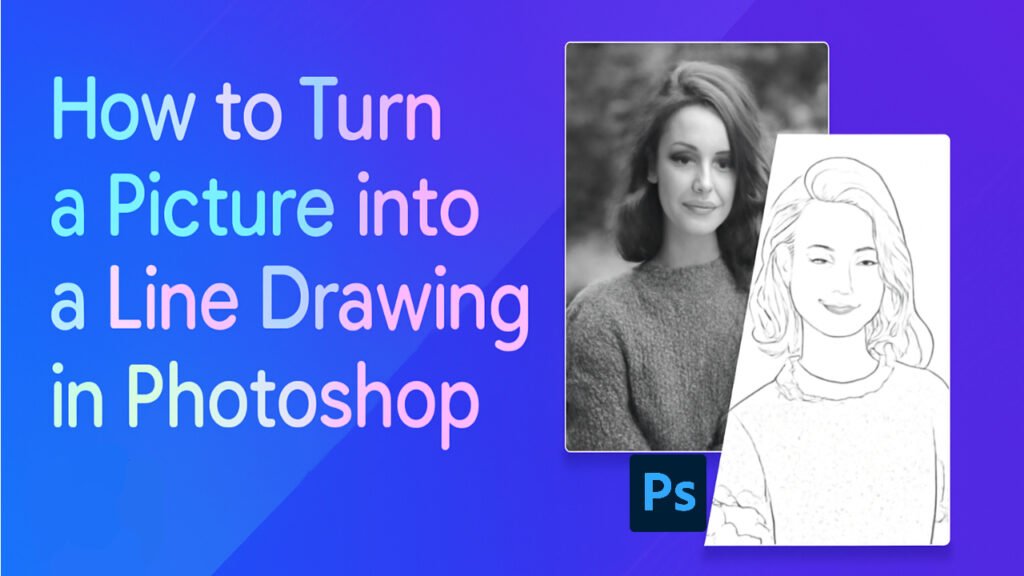
Want to transform your photos into stunning line drawings or sketches in Photoshop 2025? Whether you’re creating artwork for digital marketing or adding a creative touch to your product photos, this simple process can make your images stand out. In this step-by-step guide, we’ll show you how to turn a picture into line drawing in […]
How to Convert Photos to Vectors in Illustrator (2025 Guide)
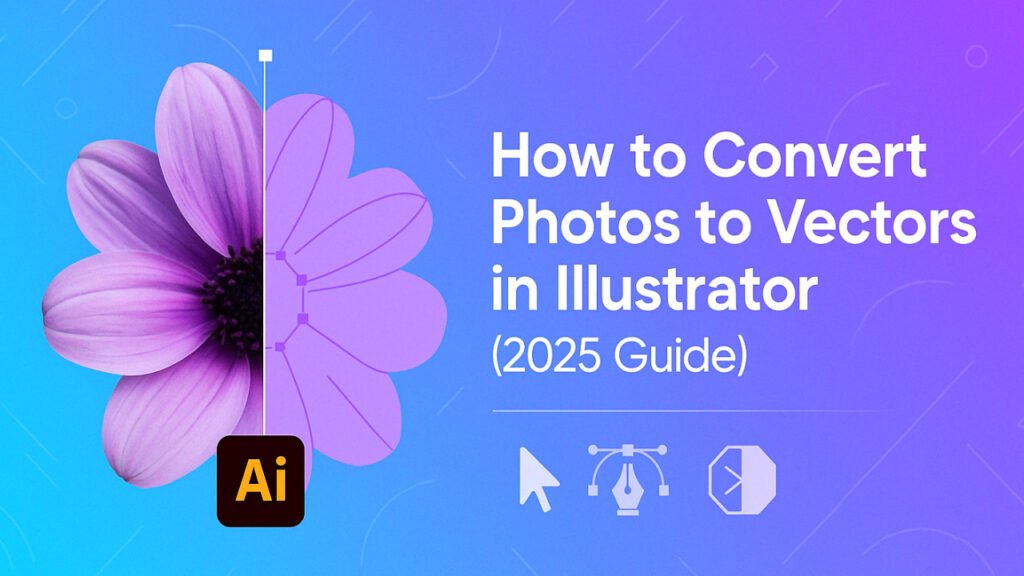
Converting photos into vector graphics allows for endless creative flexibility and scalable design without losing image quality. Whether you’re creating logos, T-shirt artwork, or digital illustrations, Adobe Illustrator remains one of the best tools for vector conversion. In this 2025 Illustrator guide, you’ll learn how to transform any raster image—like a JPG or PNG—into a […]
How to Smooth Wrinkles in Photoshop (Face, Fabric, and Skin Retouching)

Wrinkles are a natural part of life—symbols of age, expression, and experience. But in photography, especially in professional or commercial contexts, they can sometimes distract from the subject’s appearance. Whether you’re editing portraits for a fashion shoot, eCommerce product listings, or personal retouching projects, knowing how to remove or reduce wrinkles in Photoshop is an […]
Types of Masking in Photoshop: How & When Guide 2025
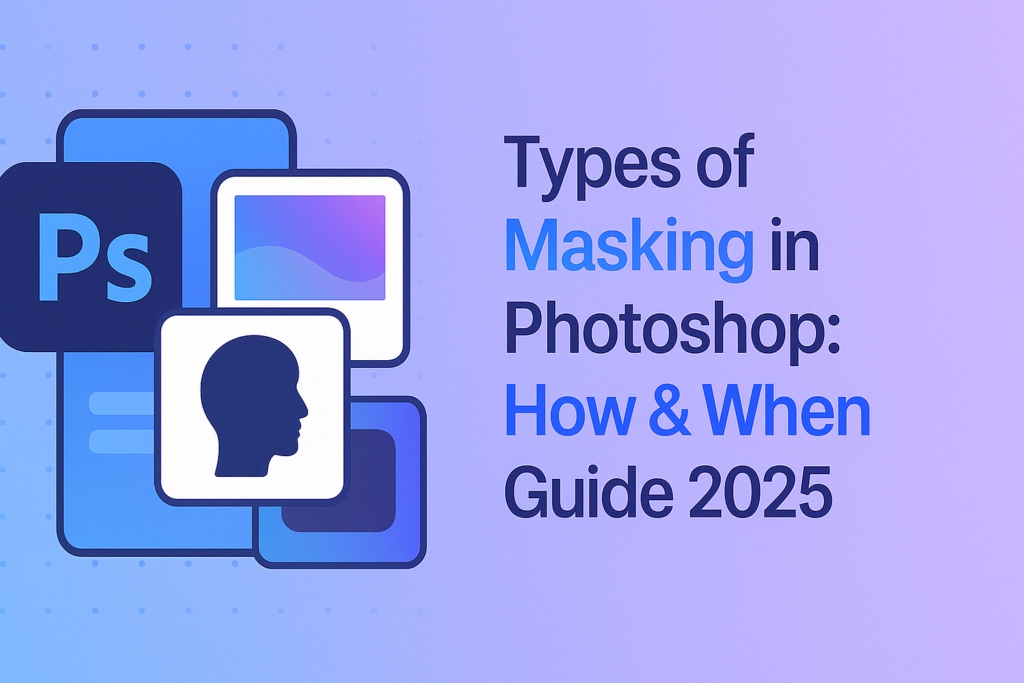
Masking is one of the most essential techniques in Adobe Photoshop for achieving clean, precise, and professional image edits. Whether you’re isolating a subject, blending multiple photos, or adjusting specific areas of an image, masking gives you non-destructive control over what’s visible—and what’s not. In this guide, you’ll learn about the different types of masking […]
Understanding Vector File Formats: AI, EPS, SVG, and More
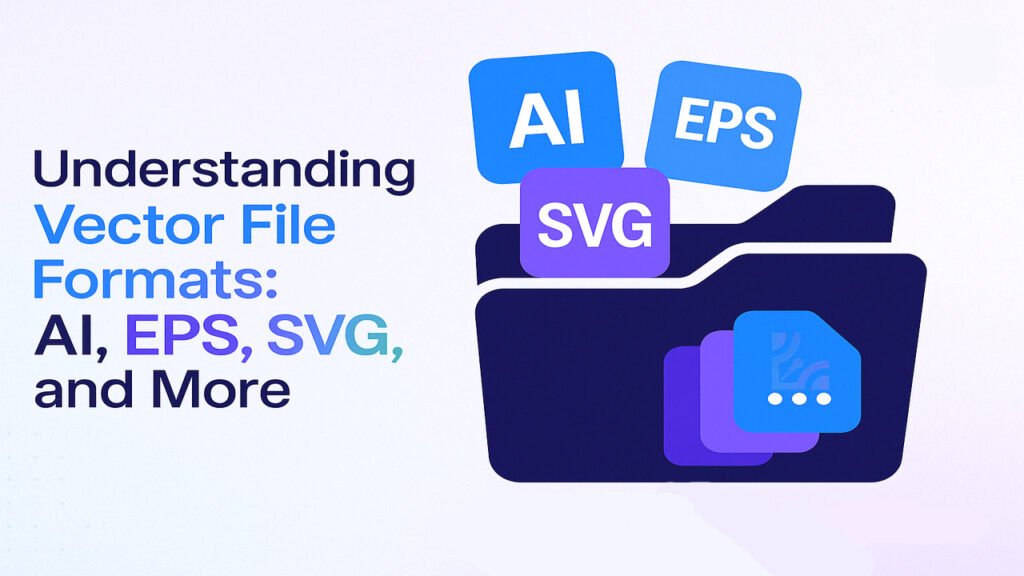
Vector file formats are essential for high-quality, scalable graphics. Unlike raster images, which rely on pixels, vector files are composed of mathematical equations that define shapes, lines, curves, and colors. This means vector graphics can be scaled to any size without losing resolution, making them ideal for everything from web icons to billboard printing. Vector […]
How to make a transparent background in Photoshop in 2025?

Transparent backgrounds are essential for clean, professional visuals in web design, product photography, branding, and social media. With Photoshop 2025, removing backgrounds is easier than ever using tools like the Remove Background feature, AI-assisted masking, or manual selection. This guide covers: Whether you’re working with product images or branding assets, this step-by-step tutorial will help […]
How to Make a Clipping Path in Illustrator? Step by Step

A clipping path in Adobe Illustrator is a vector-based editing technique used to control the visibility of objects within a design. It allows you to define which part of an image or artwork is visible by placing a shape usually a vector path over the area to be shown. Everything outside that path is hidden, […]
What Is Photo Editing? Definition, Types, Learning Guide 2025

Photography isn’t just about capturing an image—it’s also about refining it to achieve the desired outcome. Photo editing, also known as image enhancement or post-processing, is the process of adjusting, retouching, and manipulating images to improve their quality and impact. In this guide, we’ll explore everything about photo editing, from the best photo editing software […]
