33K+ Projects Completed With Famous Brands & Small Businesses


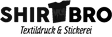
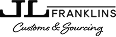



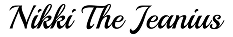

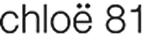





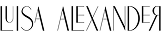
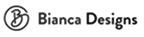

How We Work
Upload
Send us your raster file (JPG, PNG, GIF, etc.) through our secure upload system.
Payment
Choose a package and complete the payment. We offer affordable pricing with secure checkout.
Production
Our expert designers manually trace and refine your image into a high-quality vector file.
Delivery
Receive your vector file (AI, EPS, SVG, PDF) via email within 24-48 hours – ready to use!
Background Removal Services
If you need a neat, clean, and noise-free background, this article will guide you to the right place. Phototovector.com specializes in cutting out or removing unwanted objects from image backgrounds. This service is essential for photographers, e-commerce businesses, advertising agencies, magazines, newspapers, and online sellers.
We provide various types of photo background removal services. This article will detail the importance of image background removal services, our work process, the software we use, and our pricing.
Types Of Background Removal Services We Provide
Image background removal services are among the most popular photo editing solutions. Background removal involves manipulating images to remove unattractive or cluttered backgrounds, replacing them with clean, white, or visually appealing ones to enhance image quality. Many types of background removal services exist, but not all are necessary for everyone. Below is a detailed list to help you select the most suitable services for your needs and attract your potential customers. We offer background removal and replacement at competitive rates, whether for small or bulk image volumes. Our experienced team of editors uses the latest and most advanced software to ensure top-notch results. Request a quote today to receive discounts and exceptional service.
Clipping Path for Background Removal
Clipping path is the most common and widely used background removal service. It modifies an image by removing hard-edge backgrounds using the Photoshop Pen Tool.
What you get:
- Image background editing
- Removal of unattractive objects
- Extraction of images from unwanted backgrounds
- Application of Photoshop shadow effects
- Reasonable pricing
Multiple Clipping Paths
This service is applicable to individual elements within an image and involves modifying multiple areas such as colors, levels, effects, rotation, opacity, and size.
What you get:
- Modification of e-commerce photos, group photos, and fashion catalogs
- Hand-drawn paths using pen tools
- Background clipping and white background addition
- Application of Photoshop shadow effects
- Competitive pricing
Image Masking to Cut Out Image Background
For soft-edged images where clipping paths aren’t applicable, we use Photoshop’s image masking tools. This technique is ideal for hair, fur, blankets, and translucent or transparent objects.
What you get:
- High-quality, refined image masking
- Clean white backgrounds
- Removal of transparent objects
- Affordable pricing
Removal of Background to Erase Unwanted Objects
Unwanted elements in a background can reduce an image’s appeal. This service is ideal for removing distractions and focusing on the subject.
What you get:
- Use of Photoshop’s pen tool, selection tool, and retouching features
- Creation of precise paths around objects
- Removal of undesirable objects
- Use of path tools and clone stamp tools
- Cost-effective pricing
Ghost Mannequin Effects
Ghost mannequins are used to create 3D effects in product images, particularly for garments and jewelry. By removing mannequins or dummies, this service highlights the product and creates a professional appearance.
What you get:
- Advanced clipping path and photo editing services
- Enhanced image quality for e-commerce
- Use of tools like Liquify and Pen Tool
- Attached neck part for a seamless finish
- Competitive rates
White Image Background Replacement
White backgrounds are widely preferred in e-commerce as they provide a clean and professional appearance. This service replaces cluttered backgrounds with white ones to enhance visual appeal.
What you get:
- Removal of messy backgrounds
- Replacement with transparent or white backgrounds
- Use of Photoshop Pen Tool and clipping path techniques
- Affordable rates
Photoshop Shadow Effects
Floating images from white backgrounds can look unnatural. Photoshop shadow effects add depth and realism by creating base shadows or mirror reflections.
What you get:
- High-quality shadow effects
- Attraction of potential customers
- Replacement of messy backgrounds
- Reflection or mirror effects
E-Commerce Photo Editing
Tailored for the e-commerce industry, this service optimizes product photos by applying techniques like clipping paths, color correction, resizing, and ghost mannequins.
What you get:
- Enhanced appearance for apparel, jewelry, and leather products
- Background removal and shadow effects
- Fixed color tones and corrected perspectives
Intermediate Background Removal Service
When you need to add shadows or retain natural shadows in your images, our intermediate background removal service is the ideal choice. This service ensures the preservation of a natural and professional look.
What you get:
- Retention of natural shadows for enhanced realism.
- High-quality shadow effects using advanced tools.
- Cost-effective pricing for superior results.
Advanced Pathing Service
For detailed images or those containing multiple elements, our advanced pathing service provides precise hand-drawn clipping paths. This service ensures high-resolution visuals suitable for close-up and zoomable displays.
What you get:
- Detailed and accurate path creation.
- High-quality output for intricate images.
- Suitable for products with multiple elements or detailed designs.
- Affordable pricing for advanced editing.
Amazon or eBay Product Image Background Removal
Amazon and eBay require clean white backdrops for product images, ensuring customer focus remains on the product itself. Our service ensures compliance with these standards, optimizing images for maximum sales.
What you get:
- White backdrops for professional product presentation.
- Compliance with Amazon and eBay guidelines.
- Enhanced focus on the product to boost sales.
- Reasonable pricing for e-commerce sellers.
Background Removal Service for Brands
Branding relies heavily on clear and visually appealing images. Our background removal service caters to branding needs by replacing backgrounds, removing watermarks, and more.
What you get:
- Professional background replacement and watermark removal.
- Shadow creation and natural reflection effects.
- Image resizing, remixing, or cropping for branding purposes.
- Cleaning up dust and wrinkles for polished visuals.
- Cost-effective solutions for brand-specific needs.
BG Removal Services for Small Sellers
Small sellers can also benefit from our affordable and tailored services. We ensure high-quality results for homemade or smaller-scale images, helping small businesses thrive.
What you get:
- High-quality editing for homemade photos.
- Cost-effective solutions for small-scale needs.
- Professional results regardless of image volume.
- Competitive pricing for small sellers.
Bulk Image Background Removal Services
Our bulk background removal services cater to clients requiring multiple images edited efficiently. This service is ideal for e-commerce, real estate, logos, and branded content, saving time and delivering consistent quality.
What you get:
- Batch processing for time efficiency.
- Consistent results across large image volumes.
- Suitable for e-commerce, real estate, and branding needs.
- Affordable pricing for bulk orders.
Top 10 Best Free Background Removal Tools Online
The top 10 best free background removal online tools are:
- Remove.bg
- Pixelcut
- Removal.ai
- PhotoScissors
- Erase.bg
- Photoroom
- inPixio
- Clipping Magic
- Cutout Pro
- Canva
Choose Phototovector.com for manual, dependable, affordable, and professional background removal services. Let’s create stunning visuals together!
Are Automatic Remove BG Services Worth It?
Automatic background removal tools may seem convenient for quick edits, but they often fall short in delivering high-quality results for professional needs. These tools work well for simple images with clear contrasts, but they struggle with complex details like curves, overlapping colors, or intricate subjects. Flaws become more visible when used commercially, reducing the quality of your product images. Some tools offer manual adjustments, but why spend time fixing flaws when you can choose professional services?
At Phototovector.com, we provide manual background removal using hand-drawn clipping paths and Photoshop editing for unmatched precision. Our expert team ensures flawless results, even for the most complex images, at affordable prices. For e-commerce, marketing, or professional use, trust us to deliver polished, high-quality images that enhance your brand. Don’t settle for less quality, choose us for superior background removal services. And check these guide if you want to learn how to make a transparent background or remove an image background with the Magic wand tool from experts.
Why Choose Us for Background Removal Services?
Choose Phototovector.com for quick, reliable, and high-quality background removal services. Here’s why:
- All-in-One Service: From basic to complex edits, we handle all types of background removal.
- Expert Team: Skilled professionals with years of experience.
- Trusted by Top Brands: Amazon, Walmart, and eBay rely on us.
- E-Commerce Ready: Optimized images for product listings.
- Quick Turnaround: Fast delivery with guaranteed quality.
- Affordable Pricing: Budget-friendly rates, even for bulk orders.
- Multi-Format Delivery: PNG, JPG, and other formats tailored to your needs.
We are also a leading raster image to vector conversion service provider. Contact us to get a free quote today.
Our Vector Conversion services Work Sample







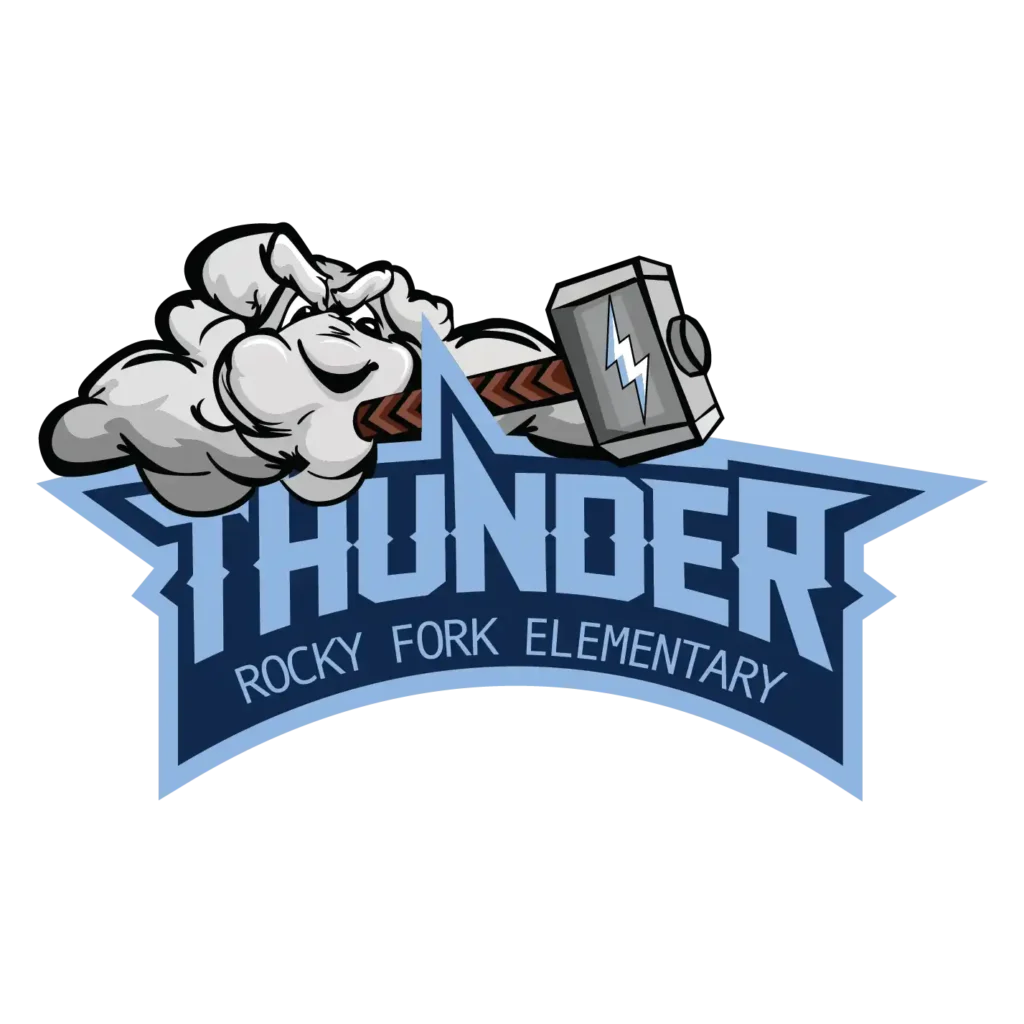





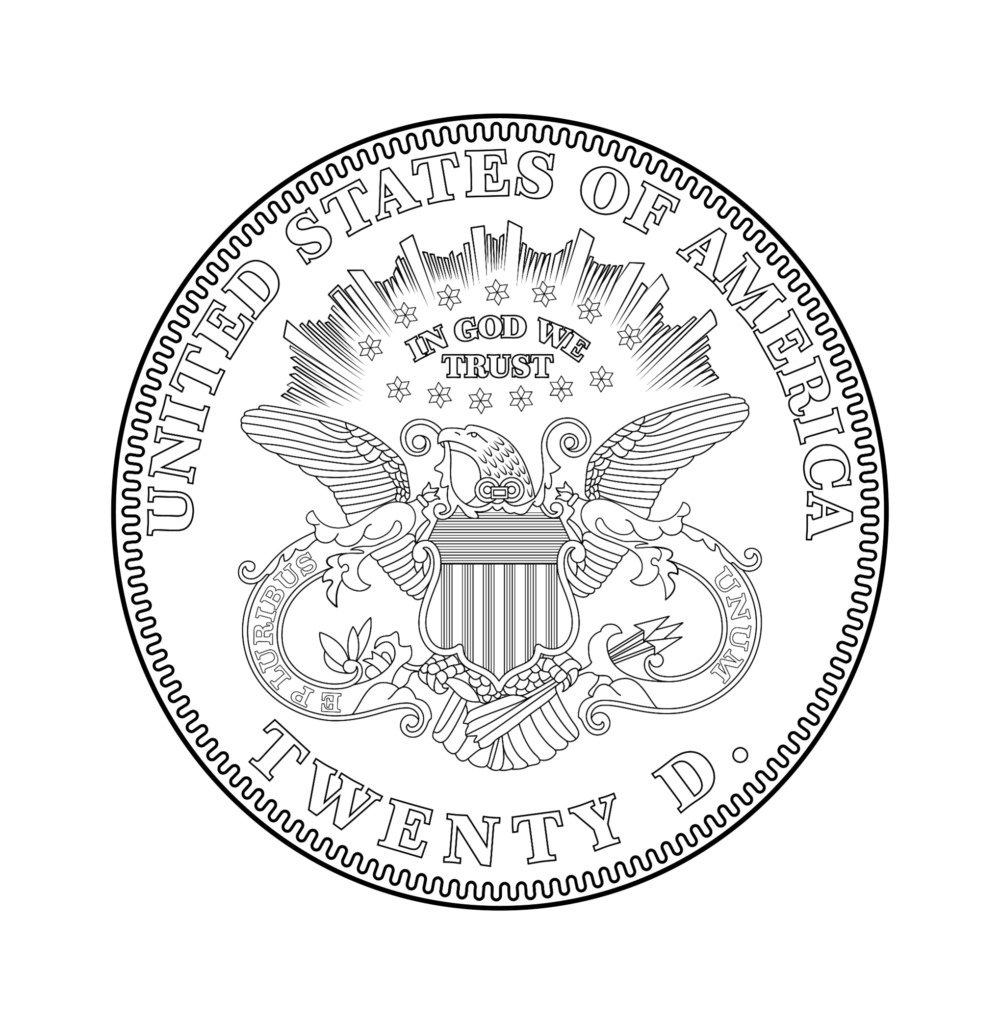




Looking for Background Removal services Conversion?
100% Manual Vector Service
Never trust automatic low-quality vector tracing, rather grab the high-end manual vector conversion in Illustrator.
Premium Vector Conversion at Convenient Price
Get the topmost raster to vector services at the best prices and boost your online product sales and profits.
Within Your Deadline
Without compromising with low-quality visuals, we produce the max quality vector graphics within your tight deadline.
What we did here-
- Converted damage image to vector graphic
- Used Adobe Illustrator
- Hand-made vector path
- Stroke for line drawing
- Retain original color
- Remove messy background
Background Removal services FAQ's
To access background removal services, choose a trusted provider like Phototovector.com. Upload your images and specify your requirements, such as removing backgrounds, adding transparency, or replacing them with a specific color. Professionals use tools like Photoshop or AI-based software to deliver accurate results. Review the edits and confirm the final delivery. Many services offer fast turnaround times, flexible pricing, and file formats like PNG or JPG to suit your needs.
To remove a background like a pro, use tools like Adobe Photoshop or GIMP. Start by selecting the subject with tools like the Pen Tool or Quick Selection Tool. Apply a clipping path or masking for precision, especially for hair or fur. For a natural look, refine edges and add shadows. Combine AI tools like Remove.bg for bulk tasks with manual edits for detailed adjustments. Professional-quality background removal requires precision and attention to detail, ensuring images look polished and realistic.
Clipping path is a manual technique used for precise background removal. Professionals use tools like the Photoshop Pen Tool to create a vector path around the subject, isolating it from the background. This method is ideal for objects with sharp edges, like products or jewelry. Clipping path services, such as those offered by Phototovector.com, provide clean cut-outs and high-quality results, often adding shadows or resizing for e-commerce and marketing needs. It ensures polished and professional visuals for any purpose.
Yes, removing a background is safe when done through trusted tools like Adobe Photoshop. Most reputable services use secure HTTPS protocols to encrypt your data during uploads. Professional providers also delete files after processing to ensure privacy. When using background removal apps or online tools, check their security policies to avoid data misuse. By choosing reliable platforms, you can safely enhance your images without compromising security or privacy.
Removing a background eliminates distractions, focusing attention on the subject. It enhances visual appeal, making images more professional and suitable for various uses like e-commerce, marketing, or social media. Clean backgrounds help products stand out and create a polished look for advertisements or catalogs. The process also improves the overall quality of photos by isolating the subject, allowing for creative edits or seamless integration into different designs.
Green is the most effective color for background removal because it contrasts with most subjects and simplifies chroma keying. It is commonly used in photography and video editing for clean cut-outs. Blue is another good option, especially for subjects containing green. Neutral tones like gray work well for minimizing reflections and ensuring accuracy. These colors allow software to differentiate between the background and subject, making removal faster and more precise.
Trusted by 15k+ Clients Worldwide

graphkoloğyusa
We recently wrapped up another project, and I couldn't be more impressed with the speed, professionalism, and excellence displayed throughout the entire process... I highly recommend their services.

boeing652
This is our 3rd collaboration - quick delivery, attention to details, proactive communication are those things that keep me coming back. I’ll pass by for more again 🙂

prostryker
Tushar S is a TRUE professional in vector tracing! His creative approach and keen attention to detail brought unbeatable visual appeal to the project. It was a joy to work with him due to his quick responsiveness and proactive communication.

aderoag
I recently had the pleasure of working with Tushar S. for the redesign and vectorization of our company logo... The quality of Tushar's work is top-notch... His polite and professional demeanor made the entire process smooth and enjoyable.

formulaat
The work commenced within five minutes of placing the order, and was done in a matter of hours with only a single small revision needed. Excellent work and excellent value.

furclpher
Wow the final work is just incredible! And they delivered really fast for a complex image. I am extremely happy with the result, they are very talented. I recommend it without any hesitation!

premierimprints
Such a quick turnaround and exceptional quality. I am thrilled to find such a great designer and will definitely use him again—exceptional quality and communication.

bavarian_123
I think it was the best customer service I've ever had. Tushar was immediately reachable and always able to work with me in a friendly and fast manner... The result was very satisfactory.

wbmdesign
Super awesome to work with. Did a fantastic job with the manual image trace... Loved working with this team will definitely hire them again in the future.

dkelley120
Outstanding product, amazing communication, and very attentive to my project requirements... Will definitely use again and HIGHLY RECOMMEND! A+++++++


