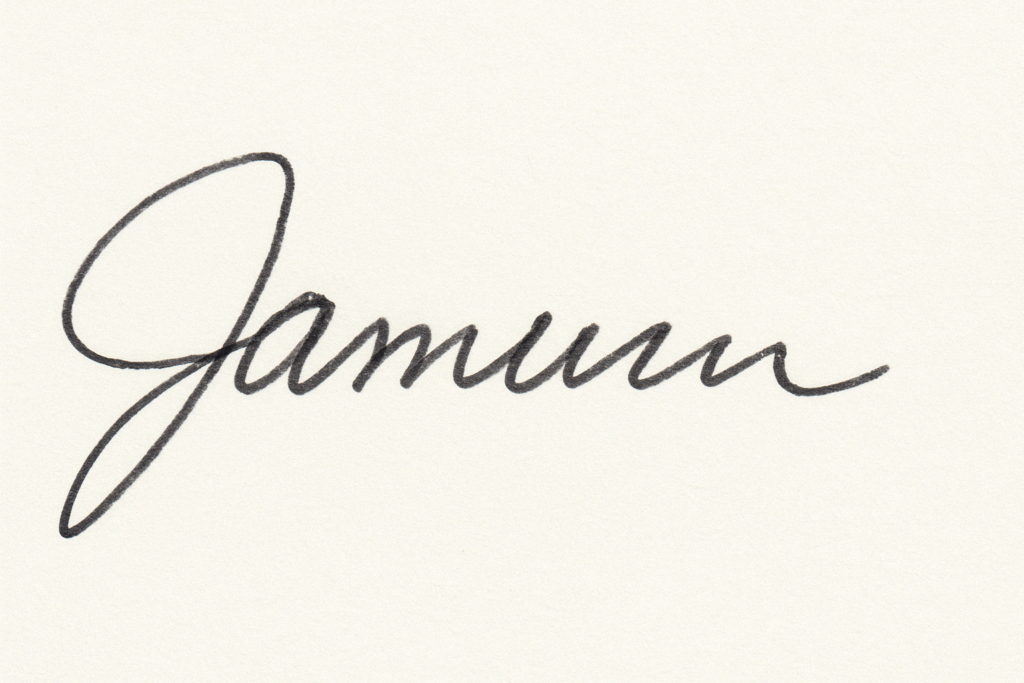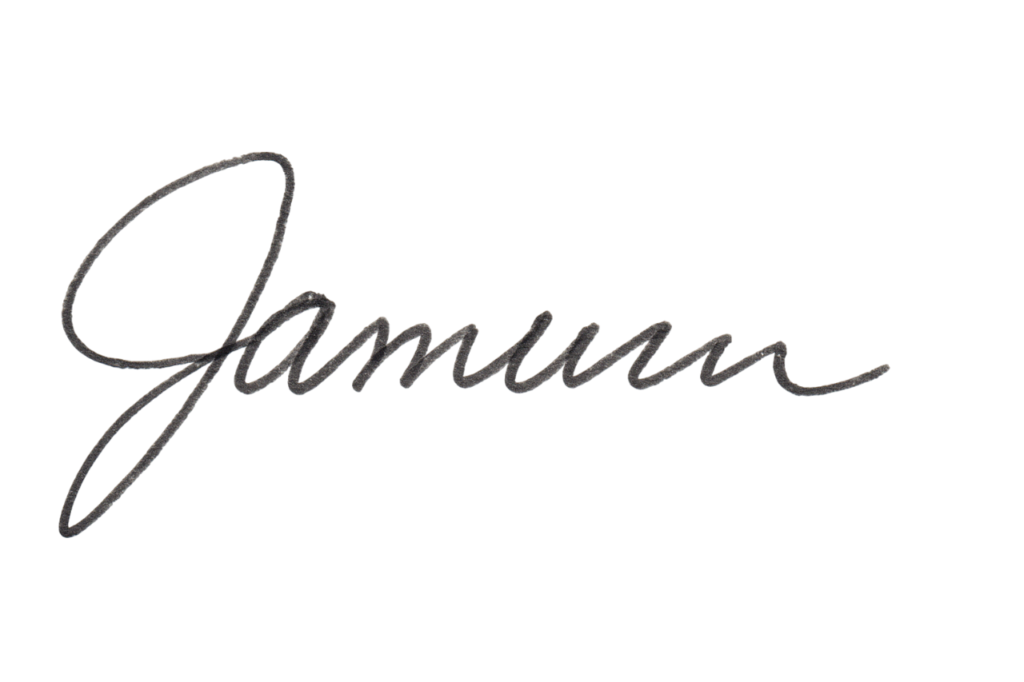33K+ Projects Completed With Famous Brands & Small Businesses


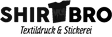
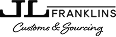



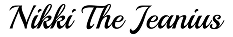

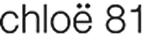





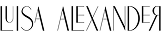
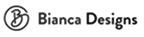

How We Work
Upload
Send us your raster file (JPG, PNG, GIF, etc.) through our secure upload system.
Payment
Choose a package and complete the payment. We offer affordable pricing with secure checkout.
Production
Our expert designers manually trace and refine your image into a high-quality vector file.
Delivery
Receive your vector file (AI, EPS, SVG, PDF) via email within 24-48 hours – ready to use!
Why Vectorize Your Signature?
A vectorized signature provides unmatched clarity, scalability, and versatility for both personal and professional use. Here’s why it matters:
- Crisp Quality at Any Size:
Vector files maintain sharpness whether displayed on a business card or a billboard. - Professional Presentation:
Perfect for branding, official documents, and marketing materials. - Versatile Usage:
Use your signature across platforms as a logo, watermark, or digital signature. - Enhanced Security:
A vector signature is ideal for secure digital transactions and contract signing. - Future-Proof Design:
Vector files are compatible with all major design software, ensuring long-term usability.
Types of Signature to Vector Conversion Services We Provide
We offer a variety of signature vectorization services to meet your specific needs:
Signature to Vector Logo Service
Transform your handwritten or digital signature into a professional, scalable logo that seamlessly represents your brand identity. By converting your signature into a vector format, it becomes adaptable for use on various platforms, such as websites, business cards, packaging, and promotional materials. Vectorized logos ensure clarity and sharpness at any size, providing a consistent and polished look for your branding. Whether you’re starting a new business or refreshing your existing image, a signature-based logo adds a personal and memorable touch.
What You Get:
- Converted signatures into high-resolution, scalable logos.
- Ensured compatibility with digital and print formats.
- Maintained a personal and professional design aesthetic.
Signature to Vector Watermark Service
Protect your digital assets and establish your identity with high-quality vector watermarks. Our service creates elegant and non-intrusive watermarks that preserve the integrity of your content while deterring unauthorized use. Vectorized watermarks are ideal for photographers, artists, and content creators looking to secure their work without compromising its visual appeal. These watermarks are fully customizable, allowing you to adjust opacity, size, and placement to suit your needs across images, videos, and digital designs.
What You Get:
- Designed versatile, stylish watermarks for digital content.
- Delivered scalable files suitable for any resolution.
- Ensured watermark customization for varying applications.
Digital Vector Signatures
Create secure, digital-friendly vector signatures for e-commerce, online transactions, and official documents. A vectorized signature adds a layer of professionalism and security, making it ideal for contracts, agreements, and digital branding. Unlike raster images, vector signatures remain sharp and clear, ensuring a polished appearance across all platforms. They are perfect for integration into document templates, online forms, and electronic correspondence, offering a reliable way to personalize and authenticate your digital interactions.
What You Get:
- Created secure and professional digital vector signatures.
- Enabled compatibility with online platforms and document templates.
- Delivered scalable designs for multi-platform use.
Vectorized Hand Lettering
Turn your artistic hand-drawn lettering into reusable, editable vector graphics. This service is ideal for branding, creative projects, or personal use, allowing you to preserve the uniqueness of your handwriting while gaining the flexibility to scale and modify it. Whether it’s for logos, merchandise, or decorative elements, vectorized hand lettering offers endless possibilities. The final files retain every curve and detail, ensuring your work translates seamlessly from sketch to professional design.
What You Get:
- Converted hand-drawn lettering into editable vector files.
- Preserved intricate details and unique style.
- Delivered versatile designs for branding and creative uses.
Signature-Based Design Elements
Expand the use of your signature beyond logos and watermarks with custom vectorized design elements. This service converts your signature into dynamic components for personalized stationery, product packaging, and marketing materials. Use it to enhance presentations, create decorative borders, or add a personal flair to gift cards and invitations. With a clean vector format, your signature-based designs will stand out with precision and elegance.
What You Get:
- Created personalized design elements using signature-based vectors.
- Delivered versatile formats for stationery, packaging, and more.
- Enhanced branding with unique, personal touches.
Signature to Vector Stamp Service
Transform your signature into a professional-quality vector stamp for official use. These vectorized stamps are ideal for businesses, professionals, and institutions requiring consistent and clear imprints on official documents, letters, or invoices. A vector stamp ensures sharp, precise output, regardless of the size or material it’s used on. Whether for digital or physical stamping, this service ensures your signature is always presented with authority and professionalism.
What You Get:
- Designed sharp, scalable signature stamps for official use.
- Provided both digital and printable formats.
- Ensured durability and clarity across applications.
How to Convert a Signature to a Vector?
If you want to vectorize your signature on your own, follow these simple steps:
- Prepare Your Signature:
Use a black pen on white paper and scan your signature at 400 dpi to ensure high resolution. - Open Your Signature in Vector Software:
Import the scanned signature into tools like Adobe Illustrator or Inkscape. - Trace the Image:
Use the “Image Trace” tool in Illustrator or the “Trace Bitmap” feature in Inkscape to convert your signature into a vector format. - Refine the Vector:
Adjust the paths, clean up unwanted elements, and refine the signature for a polished look. - Save and Export:
Save the final file in formats like SVG, EPS, or PDF for compatibility across various platforms.
While DIY methods can work, for professional-grade results, consider using our signature-to-vector conversion services.
How to Convert a Signature to Vector Online for Free?
To vectorize a signature online free, follow the provided steps:
- Step 1: Write your signature on a plain white sheet of paper using a black pen. To ensure a high-quality vector conversion, scan your signature at a resolution of at least 400 dpi. Alternatively, you can take a clear, high-resolution photo. Set the scanner to grayscale mode if available, as this improves contrast and precision during vectorization.
- Step 2: Open your scanned signature image in free vector conversion tools like Adobe Illustrator (trial version), Inkscape (open-source), or online tools like Vector Magic. These platforms offer robust tracing features to convert raster images into vectors.
- Step 3: Select the tracing option within the tool. Adjust the settings like “Threshold” and “Advanced” features (e.g., Path, Noise, or Corner adjustments) to fine-tune the vector output. Use the “Preview” feature to confirm the changes and click “Expand” or “Create Path” to finalize the vector file.
- Step 4: Save your file in a vector format like SVG, EPS, or PDF to retain scalability and quality. Ensure the background is transparent for versatile use in logos, watermarks, or digital signatures.
👉 Contact us today or let our experts handle it for you with professional precision!
How to Convert a Signature to Vector in Adobe Illustrator?
To vectorize your signature in adobe illustrator, follow the provided steps:
- Step 1: Open Adobe Illustrator and import your scanned signature file by selecting File > Place. Position the image on the artboard. If necessary, adjust the contrast or brightness in Photoshop beforehand for better results during tracing.
- Step 2: Click on the image and select Image Trace from the top toolbar. In the trace settings, choose Black and White mode and open the Advanced options. Check the “Ignore White” box to remove the background automatically.
- Step 3: Fine-tune the settings using the “Threshold” slider to capture the signature’s details. Click Expand once you are satisfied with the trace. Use the Ungroup and Direct Selection Tool to isolate and clean up individual vector paths.
- Step 4: Save your vectorized signature in formats like SVG, EPS, or PDF. This ensures that the file is scalable and ready for use in branding, digital transactions, or official documents.
👉 Save time and achieve flawless results—let us create your signature vector today!
How to Convert a Signature to Vector in Adobe Photoshop?
To vectorize your signature in Adobe Photoshop, follow these steps:
- Step 1: Import your scanned signature into Photoshop by selecting File > Open. Use the Crop Tool to remove excess areas around the signature, focusing on the central design.
- Step 2: Navigate to the Channels Panel and select the Red Channel while disabling the others. Adjust the Levels to isolate the signature from the background by increasing the contrast. This step makes the signature stand out more prominently.
- Step 3: Create a selection around the signature by going to Select > Inverse to exclude the background. Return to the Layers Panel, unlock the background layer, and delete it, leaving the signature with a transparent background.
- Step 4: Save the file as PNG for digital use or export it as a vector by opening it in Illustrator and applying the “Image Trace” method. Finalize the file as SVG, EPS, or PDF for maximum flexibility in usage.
👉 Need help vectorizing your signature? Contact us now for expert assistance!
Why Choose Us?
Here are the key reasons why you should choose us for signature to vector conversion services
- Decades of Experience:
With over 10 years in the industry, we have perfected the art of vectorization, delivering high-quality results for every project. - Quick Turnaround:
Most projects are completed within 6 hours, ensuring you get your vectorized signature on time. - Affordable Pricing:
Starting at just $5, our services offer unmatched value without compromising on quality. - Advanced Tools and Techniques:
We use cutting-edge software and manual refinement to ensure precision and clarity in every vector. - Customer Satisfaction Guarantee:
Your satisfaction is our priority, and we offer unlimited revisions to ensure the final result matches your expectations. - Secure and Confidential:
Your files are handled with the utmost care, ensuring privacy and security throughout the process.
Our Other Vector Conversion Work Sample







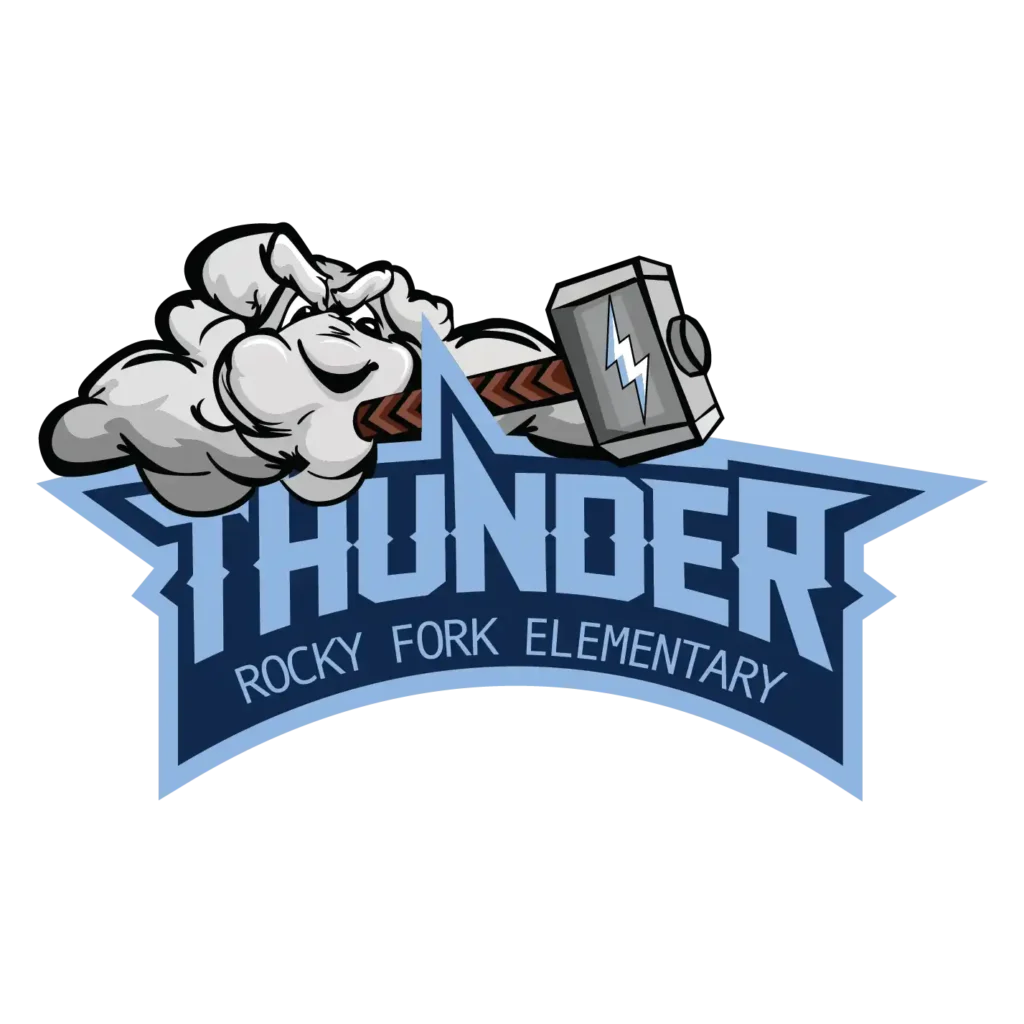





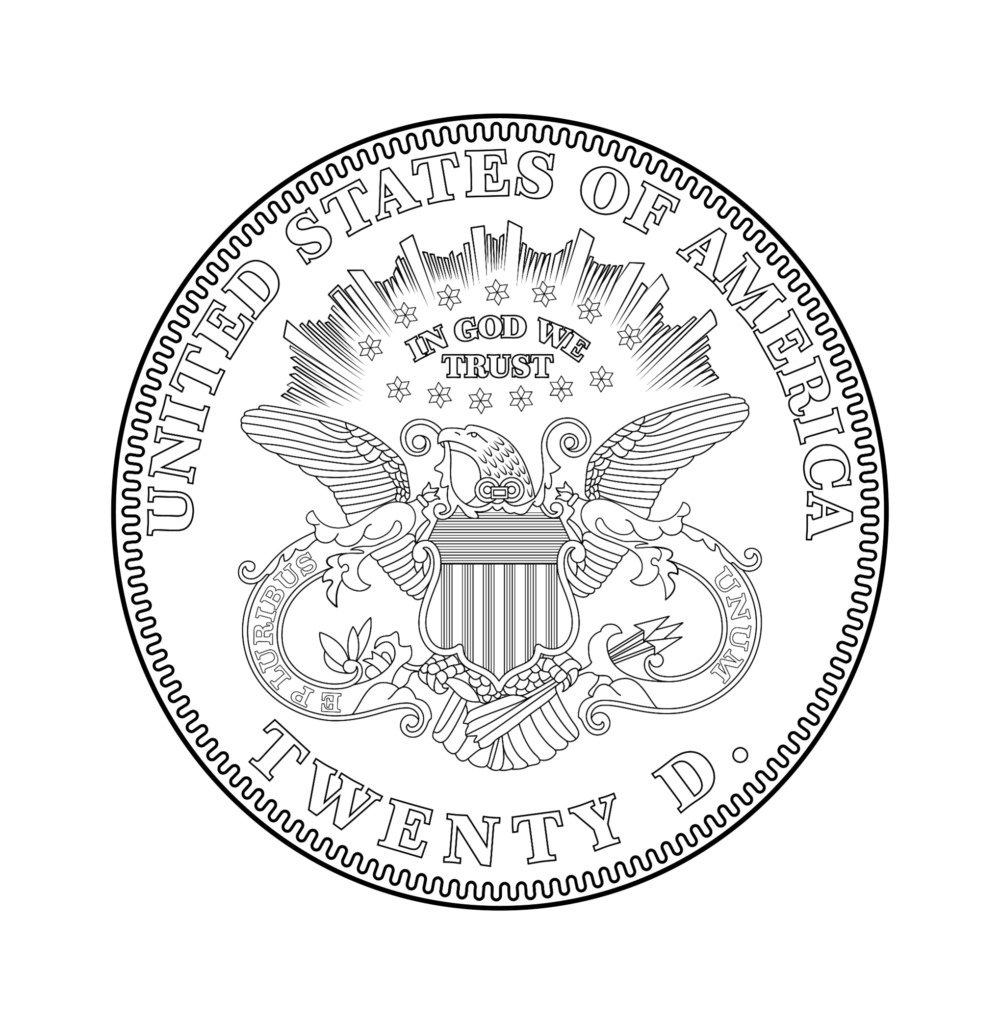




Looking for Signature to Vector Conversion?
100% Manual Vector Service
Never trust automatic low-quality vector tracing, rather grab the high-end manual vector conversion in Illustrator.
Premium Vector Conversion at Convenient Price
Get the topmost raster to vector services at the best prices and boost your online product sales and profits.
Within Your Deadline
Without compromising with low-quality visuals, we produce the max quality vector graphics within your tight deadline.
What we did here-
- Converted damage image to vector graphic
- Used Adobe Illustrator
- Hand-made vector path
- Stroke for line drawing
- Retain original color
- Remove messy background
Signature to Vector Conversion FAQ's
To turn a signature into a vector, start by creating a high-resolution scan or photo of the signature on white paper using at least 400 dpi. Open the scanned image in vector design software such as Adobe Illustrator or Inkscape. Use tools like “Image Trace” in Illustrator or “Trace Bitmap” in Inkscape to automatically convert the raster image into vector paths. Adjust the lines, refine details, and export the signature as a scalable vector file, such as SVG, EPS, or PDF.
To digitize a handwritten signature, write the signature on white paper using a dark pen for clear contrast. Scan the paper at 300–400 dpi or take a high-resolution photo. Open the scanned file in software like Adobe Photoshop or Illustrator. Clean up the background using editing tools and enhance the signature’s contrast. Save the cleaned image and use a vectorization tool such as “Image Trace” in Illustrator to convert it into a scalable vector format. Save as an SVG or PNG file for use.
To convert handwriting to a vector in Adobe Illustrator, scan the handwritten text at high resolution (400 dpi recommended) or take a clear photo. Open the image in Illustrator and select it. Use the “Image Trace” tool from the top menu, choosing presets such as “Black and White” or “Line Art” depending on the handwriting style. Refine the paths using the “Expand” and “Direct Selection” tools to ensure precision. Save the output as an SVG, EPS, or PDF for scalability and editing flexibility.
To convert an image signature to digital, scan or photograph the signature in high resolution to capture details. Open the image in a digital editing tool like Adobe Photoshop or Illustrator. Enhance the image by adjusting contrast and removing background noise for a clean signature. For a vector format, use the “Image Trace” feature in Illustrator or similar vector tools to convert the image into editable paths. Export the result as a PNG, SVG, or other digital file format for easy use across platforms.
Converting a signature into a vector typically takes about 6 hours. The exact time depends on the complexity of the signature and the desired level of detail. Simple designs with minimal adjustments can be completed faster, while intricate or highly detailed signatures may require more time for precision editing and quality assurance. Our process ensures accurate and professional results, and we work efficiently to meet deadlines without compromising the final quality of the vectorized signature.
Your signature is completely safe with us. We prioritize privacy and adhere to strict data protection protocols throughout the vectorization process. Your files are stored securely and are not shared, reused, or accessed by unauthorized individuals. Once the project is completed and delivered, we do not retain your files unless instructed by you. By maintaining confidentiality and using secure file transfer methods, we ensure that your signature and personal information are protected at all times.
Trusted by 15k+ Clients Worldwide

graphkoloğyusa
We recently wrapped up another project, and I couldn't be more impressed with the speed, professionalism, and excellence displayed throughout the entire process... I highly recommend their services.

boeing652
This is our 3rd collaboration - quick delivery, attention to details, proactive communication are those things that keep me coming back. I’ll pass by for more again 🙂

prostryker
Tushar S is a TRUE professional in vector tracing! His creative approach and keen attention to detail brought unbeatable visual appeal to the project. It was a joy to work with him due to his quick responsiveness and proactive communication.

aderoag
I recently had the pleasure of working with Tushar S. for the redesign and vectorization of our company logo... The quality of Tushar's work is top-notch... His polite and professional demeanor made the entire process smooth and enjoyable.

formulaat
The work commenced within five minutes of placing the order, and was done in a matter of hours with only a single small revision needed. Excellent work and excellent value.

furclpher
Wow the final work is just incredible! And they delivered really fast for a complex image. I am extremely happy with the result, they are very talented. I recommend it without any hesitation!

premierimprints
Such a quick turnaround and exceptional quality. I am thrilled to find such a great designer and will definitely use him again—exceptional quality and communication.

bavarian_123
I think it was the best customer service I've ever had. Tushar was immediately reachable and always able to work with me in a friendly and fast manner... The result was very satisfactory.

wbmdesign
Super awesome to work with. Did a fantastic job with the manual image trace... Loved working with this team will definitely hire them again in the future.

dkelley120
Outstanding product, amazing communication, and very attentive to my project requirements... Will definitely use again and HIGHLY RECOMMEND! A+++++++