Bitmap to Vector Conversion
- Starting at Just $5 Per Image
- Fast Delivery: Completed within 6 hours.
- 100% Satisfaction Guarantee: Full refunds if you’re not satisfied.
- Precision and Quality: Handmade vector conversion by skilled artists.
- Trusted Expertise: 10+ years in the vector conversion industry.
- High-Resolution Files: Delivered in formats like SVG, EPS, and AI.
- Secure Payment Options: PayPal, MasterCard, and Visa accepted.
Customer Reviews 4.9 out of 5
33K+ Projects Completed With Famous Brands & Small Businesses


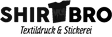
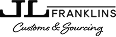



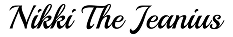

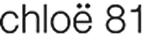





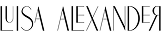
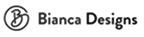

How We Work
Upload
Send us your raster file (JPG, PNG, GIF, etc.) through our secure upload system.
Payment
Choose a package and complete the payment. We offer affordable pricing with secure checkout.
Production
Our expert designers manually trace and refine your image into a high-quality vector file.
Delivery
Receive your vector file (AI, EPS, SVG, PDF) via email within 24-48 hours – ready to use!
Bitmap to Vector Conversion
In today’s digital and print design world, image quality can make or break your project’s success. Whether you’re designing a business logo, creating a billboard, or preparing artwork for high-quality printing, ensuring your images remain sharp and scalable is crucial. This is where bitmap-to-vector conversion plays a vital role.

But what exactly does it mean to convert a bitmap image into a vector? Before diving into the process, it’s important to understand the difference between these two image types.
- Bitmap Images: These are raster-based images made up of pixels arranged in a grid. Common file formats include JPG and PNG. While suitable for digital displays, bitmap images lose clarity when scaled, leading to a blurry or distorted appearance.
- Vector Images: Unlike bitmaps, vector images are defined by mathematical equations, using points, lines, and polygons. This makes them resolution-independent, ensuring they remain sharp and detailed at any size.
By converting bitmap images into vector formats, you unlock the potential for seamless scalability, sharp prints, and professional-grade graphics suitable for all purposes, from branding to large-scale advertisements.
Types of Bitmap-to-Vector Conversion Services We Provide

We offer specialized bitmap-to-vector conversion services tailored to different needs. Here’s a breakdown of the primary types:
Product Bitmap Image to Vector


Product images in bitmap format are unsuitable for high-quality advertising and marketing, especially for large-scale visuals like billboards. Bitmap images lose clarity and become pixelated when enlarged, which can compromise your branding efforts. Our product bitmap-to-vector conversion ensures crisp and scalable images, perfect for enhancing your marketing campaigns.
What You Get:
- Converted product images to scalable vector files.
- Ensured high resolution for large-scale printing.
- Delivered files ready for professional advertising materials.
Brand Bitmap Image to Vector


Logos, banners, and promotional materials need to maintain superior quality to represent your brand effectively. Bitmap formats often fail to deliver the required sharpness for corporate branding. Our brand bitmap-to-vector service guarantees high-quality conversions that elevate your brand image and make a lasting impression.
What You Get:
- Transformed bitmap logos into vector formats.
- Enhanced clarity and sharpness for branding assets.
- Delivered print-ready files for versatile use.
Illustration Bitmap Image to Vector


Complex illustrations in bitmap format can be challenging to work with due to their pixel-based nature. Our illustration conversion services transform these into clean, scalable vector graphics that preserve every intricate detail while ensuring flexibility for future edits.
What You Get:
- Vectorized detailed illustrations for clarity and scalability.
- Retained intricate design elements with precision.
- Provided editable vector files for diverse creative needs.
Packaging Bitmap Image to Vector


Product packaging designs require flawless visuals to attract customers and convey quality. Bitmap images often fail to meet these standards, especially for printing. Our packaging bitmap-to-vector conversion ensures sharp and vibrant designs that stand out on shelves.
What You Get:
- Converted packaging artwork into high-quality vector graphics.
- Ensured color accuracy and sharp details for printing.
- Delivered scalable designs suitable for all packaging formats.
Why Convert Bitmap Images to Vector?
Bitmap images, while useful for web and digital content, have significant limitations when it comes to professional or large-scale applications. Here’s why vectorizing your bitmap images is essential:

- Scalability Without Quality Loss:
- Bitmap images become pixelated or blurry when resized beyond their original dimensions. Vector graphics, however, remain crisp and clean regardless of the scale, making them ideal for everything from small icons to massive billboards.
- High-Quality Prints:
- Printing requires high-resolution images to maintain clarity. Vector files ensure sharp edges and vibrant details, ensuring that your marketing materials, banners, or corporate designs stand out.
- Professional Branding:
- Logos, brochures, and other brand materials must convey a polished and consistent image. Converting your bitmap logos into vector files ensures they maintain quality across all formats, enhancing your brand’s credibility.
- Versatility in Design:
- Vector graphics can be easily edited, recolored, or manipulated without degrading the quality, making them a preferred choice for designers.
Investing in bitmap-to-vector conversion not only solves image distortion problems but also enhances the overall presentation and effectiveness of your visual assets.
How to Convert Bitmap to Vector?
There are several methods and tools available for converting bitmap images into vector graphics. Depending on your needs, you can use professional software, online tools, or hire experts for the job. Below are the most common approaches:

1. Using Adobe Illustrator
Adobe Illustrator is one of the industry’s leading tools for bitmap-to-vector conversion. Here’s a step-by-step guide:
- Open your image in Adobe Illustrator.
- Go to the Window menu and select Image Trace to open the Image Trace Panel.
- Enable the Preview option to view how the traced image will look.
- Adjust settings such as threshold, paths, and corners to refine the vector.
- Once satisfied, click Expand under the Object menu to finalize the vector paths.
- Save your file in a vector-friendly format like SVG, EPS, or AI.
2. Using CorelDRAW
CorelDRAW offers a powerful tracing tool called PowerTRACE, making it easy to convert bitmap images:
- Import your bitmap image into CorelDRAW.
- Use the PowerTRACE tool to trace the image.
- Remove the background and refine the vector paths using the Boundary and Smooth tools.
- Save the vectorized image in your desired format.
3. Free Tools like Inkscape
Inkscape is a popular open-source option for bitmap-to-vector conversion:
- Open your bitmap image in Inkscape.
- Use the Trace Bitmap option under the Path menu.
- Adjust the settings in the panel to achieve the desired effect.
- Save the traced image as an SVG file.
4. Online Tools
For quick and automated conversions, online tools like Vector Magic and AutoTracer are great options. Simply upload your image, adjust settings if needed, and download the vectorized file.
- Vector Magic
- A user-friendly online tool that automates bitmap-to-vector conversion.
- Supports formats like SVG, PDF, EPS, and DXF, ideal for CAD imports.
- Convertio
- An efficient online converter that supports BMP to DXF and other vector formats.
- Quick and straightforward for simple conversions.
- AutoTracer
- A free online tool for converting raster images into scalable vector graphics.
- Exports to popular formats such as EPS, SVG, AI, and PDF.
Each of these tools simplifies the process, allowing you to quickly create high-quality vector files suitable for CAD workflows. Choose the one that best fits your project requirements and technical expertise.
Common Challenges in Bitmap-to-Vector Conversion
While bitmap-to-vector conversion offers numerous benefits, the process is not without its challenges. Here are some common hurdles faced during the conversion process and tips to address them:

- Complex Gradients and Color Blending:
- Bitmap images with intricate gradients or subtle color blending can be difficult to replicate accurately in a vector format.
- Solution: Use advanced tools like Adobe Illustrator or CorelDRAW to fine-tune gradient mapping and color transitions.
- Detailed or Textured Images:
- Highly detailed images, such as photographs or textured artwork, may result in overly complex vector paths.
- Solution: Simplify the image before conversion by reducing unnecessary details or using a stylized approach for vectorization.
- Tool Limitations:
- Not all software handles complex conversions effectively, and some online tools may produce low-quality results.
- Solution: Rely on professional software or experienced graphic designers for high-quality vectorization.
- File Size and Performance:
- Vectorizing large or detailed images can result in large file sizes, impacting software performance.
- Solution: Optimize vector paths and layers to balance file size and image quality.
By understanding and addressing these challenges, you can ensure smoother and more effective bitmap-to-vector conversions, resulting in professional-grade graphics every time.
What Are The Applications of Vector Graphics?
Converting bitmap images into vectors opens up a world of possibilities. Here are some common applications:

- Logos and Branding:
- Vectors ensure that logos retain their sharpness and quality across different mediums, from business cards to billboards.
- Product Packaging:
- High-quality vector graphics elevate the look of product packaging, making it more appealing to consumers.
- Large-Scale Advertising:
- From banners to vehicle wraps, vector images provide clarity and detail at any size.
- Digital Illustrations:
- Vectors allow for intricate designs and easy modifications, making them ideal for digital art.
- Print Media:
- Brochures, flyers, and posters benefit from the high resolution and scalability of vector graphics.
Why Choose Us For Bitmap to Vector Conversion?
At Phototovector.com, we specialize in professional bitmap-to-vector conversion services. Here’s what sets us apart:

- Expert Quality Assurance:
- Our six-step quality control process ensures that every converted image meets the highest standards.
- Affordable Pricing:
- We offer competitive rates without compromising on quality.
- Quick Turnaround:
- Our team works efficiently to deliver your projects on time.
- Custom Solutions:
- We cater to unique client needs, whether it’s converting a single logo or an entire portfolio of images.
- Customer Satisfaction:
- Our clients trust us for our reliability, precision, and attention to detail.
Contact us today for a quote and let us help you transform your bitmap images into stunning vector graphics.
Our Bitmap to Vector Conversion Work Sample






Looking for Bitmap to Vector Conversion?
100% Manual Vector Service
Never trust automatic low-quality vector tracing, rather grab the high-end manual vector conversion in Illustrator.Premium Vector Conversion at Convenient Price
Get the topmost raster to vector services at the best prices and boost your online product sales and profits.Within Your Deadline
Without compromising with low-quality visuals, we produce the max quality vector graphics within your tight deadline.What we did here-
- Converted damage image to vector graphic
- Used Adobe Illustrator
- Hand-made vector path
- Stroke for line drawing
- Retain original color
- Remove messy background
Bitmap to Vector Conversion FAQ's
What are the advantages of using vector over bitmap?
Vector graphics offer several advantages over bitmap images. They can be scaled infinitely without losing quality, making them perfect for designs that need to be resized frequently, such as logos or billboards. Vector files are typically smaller in size compared to high-resolution bitmap images, which helps in efficient storage and faster processing. Additionally, vector graphics are easier to edit, allowing for quick adjustments to colors, shapes, and sizes without affecting the overall quality of the image.
Which files are better suited for a vector and which for a bitmap?
Vector files are best suited for designs that require scalability and precision, such as logos, icons, line art, and technical illustrations. These files are created using computer-generated paths and equations, ensuring sharp quality at any size. Bitmap files, on the other hand, are better suited for photographs and images that require rich detail and color variations. Bitmaps capture the subtle gradients and tones found in realistic images, making them the preferred choice for photography and web images.
What happens when a bitmap image is enlarged?
When a bitmap image is enlarged, its resolution remains constant because it is composed of fixed pixels. As the image size increases, these pixels stretch and become visible as blocky squares, causing the image to appear blurry or grainy. This loss of clarity is a significant limitation of bitmap images, especially for applications requiring large-scale printing or high-resolution displays. To avoid this, converting bitmap images into vector format is often recommended for scalable uses.
What are the disadvantages of bitmap?
Bitmap images have several disadvantages that can limit their usability. They are resolution-dependent, meaning their quality deteriorates when scaled beyond their original dimensions. Additionally, bitmap files can become very large, especially at high resolutions, making them difficult to store and manage efficiently. Bitmaps also lack the flexibility of vector graphics for editing, as modifying a bitmap often requires significant effort and can result in quality loss. These factors make bitmaps less ideal for projects requiring scalability and easy editing.
What are the facts about vectors and bitmaps?
Vector images and bitmap images differ in how they are created and used. Bitmap images are made up of individual pixels arranged in a grid, each representing a specific color. This makes them resolution-dependent, and they become blurry or pixelated when scaled. In contrast, vector images use mathematical equations to define lines, shapes, and colors, making them resolution-independent. This means vector graphics remain sharp and clear at any size, making them ideal for scalable designs like logos and illustrations.
