33K+ Projects Completed With Famous Brands & Small Businesses


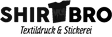
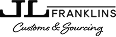



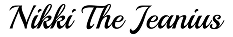

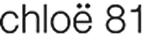





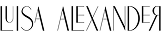
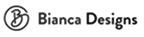

How We Work
Upload
Send us your raster file (JPG, PNG, GIF, etc.) through our secure upload system.
Payment
Choose a package and complete the payment. We offer affordable pricing with secure checkout.
Production
Our expert designers manually trace and refine your image into a high-quality vector file.
Delivery
Receive your vector file (AI, EPS, SVG, PDF) via email within 24-48 hours – ready to use!
Scan Image to Vector Conversion
When you need scan image-to-vector conversion services, We are here to help. Simply send us your scanned images, and our expert team will transform them into high-quality vector graphics. We specialize in converting all types of images, ensuring they meet your specific needs. With advanced tools and a focus on precision, we provide reliable and efficient vectorization services.
Our professional artists handle every project, whether large or small, with dedication and at competitive prices. Choose us for seamless and professional scan image-to-vector conversion services that prioritize quality and efficiency.
Why You Need Scan Image to Vector Conversion Services?
The primary purpose of scan image-to-vector conversion is to create a versatile digital copy of a physical image. Raster images, such as scanned photographs, often lose quality when scaled, printed, or illustrated. They become blurred and pixelated, limiting their usability.
Vectorization solves this issue by transforming raster images into scalable, high-quality vector graphics. Once vectorized, the image can be resized, printed, or illustrated without any degradation in quality, ensuring optimal clarity and versatility for various applications.
This process is particularly beneficial for businesses and individuals who require precise and scalable visuals for logos, banners, technical drawings, and more.
What Do We Offer for Scan-to-Vector Conversion?
Our scan image-to-vector conversion services include:
- Scan Image to AI: Transform scanned images into Adobe Illustrator (AI) format for precise editing and design.
- Scan Photo to SVG: Convert your photos to Scalable Vector Graphics (SVG) format, perfect for web use and scalability.
- Scan Image to PDF: Generate vector-based PDFs for professional printing and sharing.
- Scan Photo to EPS: Ideal for graphic designers, EPS files are versatile and widely supported.
Additionally, we cater to specific customization requests to ensure your vector files meet all professional and personal requirements. No matter the type of vector file format you need, we’re ready to deliver high-quality results tailored to your specific needs.
How Can We Help You Vectorize Your Scanned Image?
If you’re looking for expert scan image-to-vector conversion, Phototovector.com is the ideal partner. Our team comprises skilled, experienced vector artists equipped with the latest tools and technology to provide high-quality results. We cater to clients worldwide, offering:
- Manual scan image-to-vector conversion for precision and quality.
- Conversion of formats like JPG, PNG, and bitmap to AI, EPS, SVG, and PDF.
- Scalability, allowing vectorized images to be used for anything from small icons to large billboards.
- Quick turnaround times without compromising on quality.
- Dedicated customer support to address any inquiries or revisions promptly.
Get in touch with us today for professional and affordable scan image-to-vector conversion services tailored to your needs.
Why Choose Us for Scan Image to Vector Conversion?
At Phototovector.com, we understand the importance of delivering exceptional quality and reliability in every project. Here’s why clients trust us for their scan image-to-vector conversion needs:
- Guaranteed Quality: We focus on creating high-resolution vector files that maintain clarity and sharpness.
- Experienced Artists: Our team comprises seasoned professionals adept at manual vector conversion techniques.
- Affordable Services: Get top-tier results without breaking the bank.
- Customer Satisfaction: We prioritize your needs, offering unlimited revisions to ensure you’re happy with the final product.
- Global Reach: Our services are trusted by clients worldwide, proving our commitment to excellence.
We take pride in combining technology with craftsmanship to deliver outstanding results for every project. Contact us for any kind of image to vector conversions also get a free quote today.
Our Scan Image to Vector Conversion Process
- Quote Request: Submit your image and requirements to receive a quote.
- Image Analysis: We assess the image’s complexity and determine the best vectorization approach.
- Manual Vectorization: Our experts carefully trace the image for precise results.
- Quality Assurance: Each vector file is reviewed to ensure it meets professional standards.
- Final Delivery: We send the completed vector files in your preferred format, ready for use.
How To Preapre Scanned Images for Vector Conversion?
To achieve the best vectorization results, follow these preparation tips:
- Use High-Resolution Scans: Ensure your scanned image has at least 300 DPI for clarity.
- Choose the Right File Format: Save scans in lossless formats like PNG or TIFF to preserve details.
- Clean Up the Image: Remove unwanted elements and enhance contrast for better tracing.
- Avoid Over-Compressed Images: Compressed files lose details, making vectorization harder.
- Provide Clear Instructions: Communicate your specific needs to the vectorization professional to get optimal results.
5 Common Mistakes in Vectorizing Scanned Images
- Using Low-Resolution Images: Results in poor-quality vectors with jagged edges.
- Relying Solely on Automated Tools: Often leads to inaccurate tracing and excessive anchor points.
- Ignoring File Format Requirements: Choosing the wrong format can limit usability.
- Overcomplicating the Vector Paths: Adding unnecessary details makes the file heavy and difficult to work with.
- Skipping Manual Adjustments: Failing to refine paths manually results in unprofessional results.
5 Challenges in Vectorizing Scanned Images
- Handling Blurry or Damaged Images: Poor-quality scans require extra effort and expertise to vectorize.
- Complex Designs with Multiple Layers: Intricate details demand precise manual work.
- Color Accuracy: Ensuring consistent colors during vectorization can be difficult without proper tools.
- Time-Consuming Process: Manual vectorization takes skill and patience to achieve perfection.
- Ensuring Scalability: Maintaining quality across different sizes requires expertise in vector formats.
How to Convert Scanned Image to Vector in Illustrator?
- Import the Image: Open the scanned image in Adobe Illustrator.
- Use Image Trace: Select the image and navigate to the Image Trace option in the toolbar.
- Adjust Settings: Customize the trace settings such as color mode, threshold, and paths for optimal results.
- Expand the Vector: Click on Expand to convert the traced image into editable vector paths.
- Refine the Design: Use Illustrator tools to clean up and perfect the vector paths.
- Save the File: Export the vectorized image in formats like AI, SVG, or EPS.
How to Vectorize Scanned Image to Vector Online?
Vectorizing a scanned image online is a quick and straightforward process when you choose a reliable tool, but for professional and precise results, trust us to handle the job. While tools like Vector Magic or AutoTracer allow you to upload an image, set preferences, and generate basic vector graphics, they often fall short in delivering high-quality results.
By choosing us, you gain access to expert manual vectorization, ensuring that every detail of your image is accurately converted into a flawless, scalable vector file. We combine the best technology with skilled craftsmanship to provide you with results that no online tool can match. Contact us today to transform your scanned images into professional-grade vector graphics with the care and precision they deserve.
Our Image to Vector Conversion Work Sample







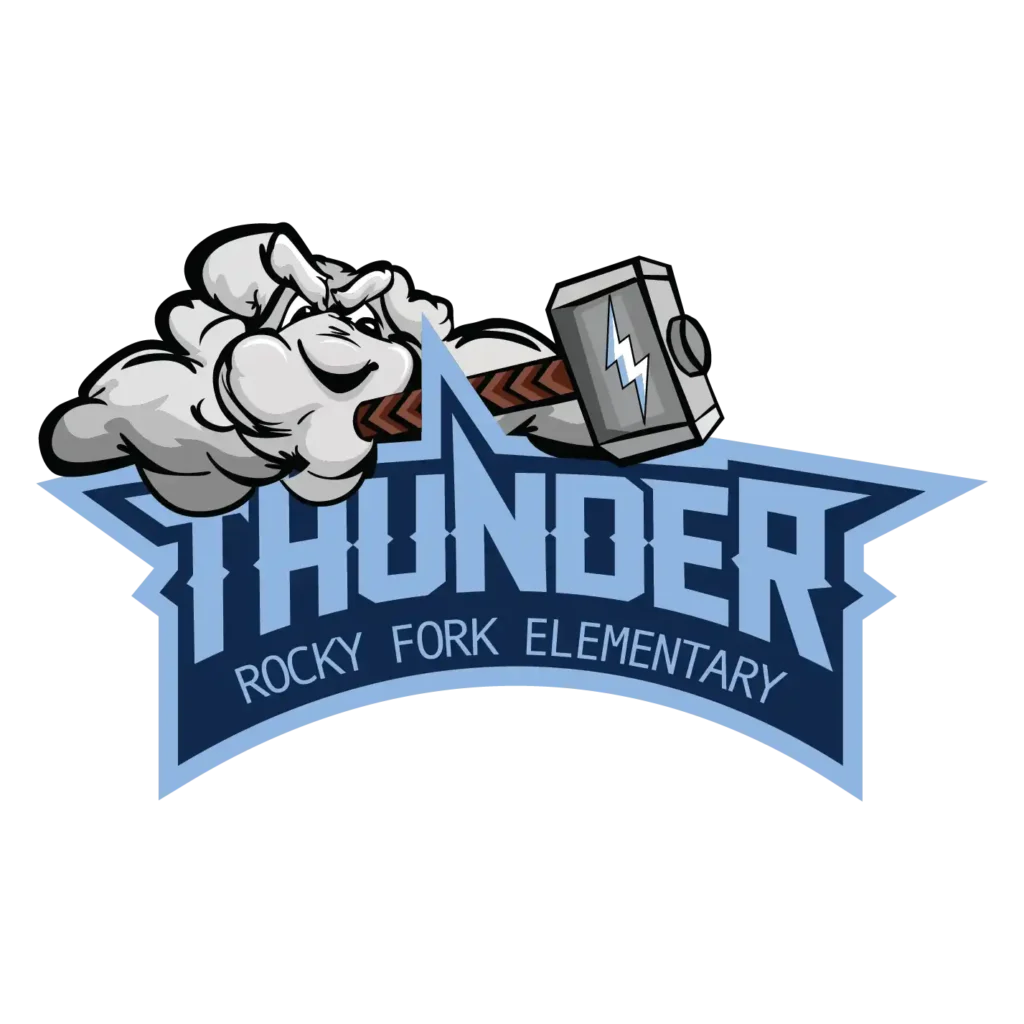





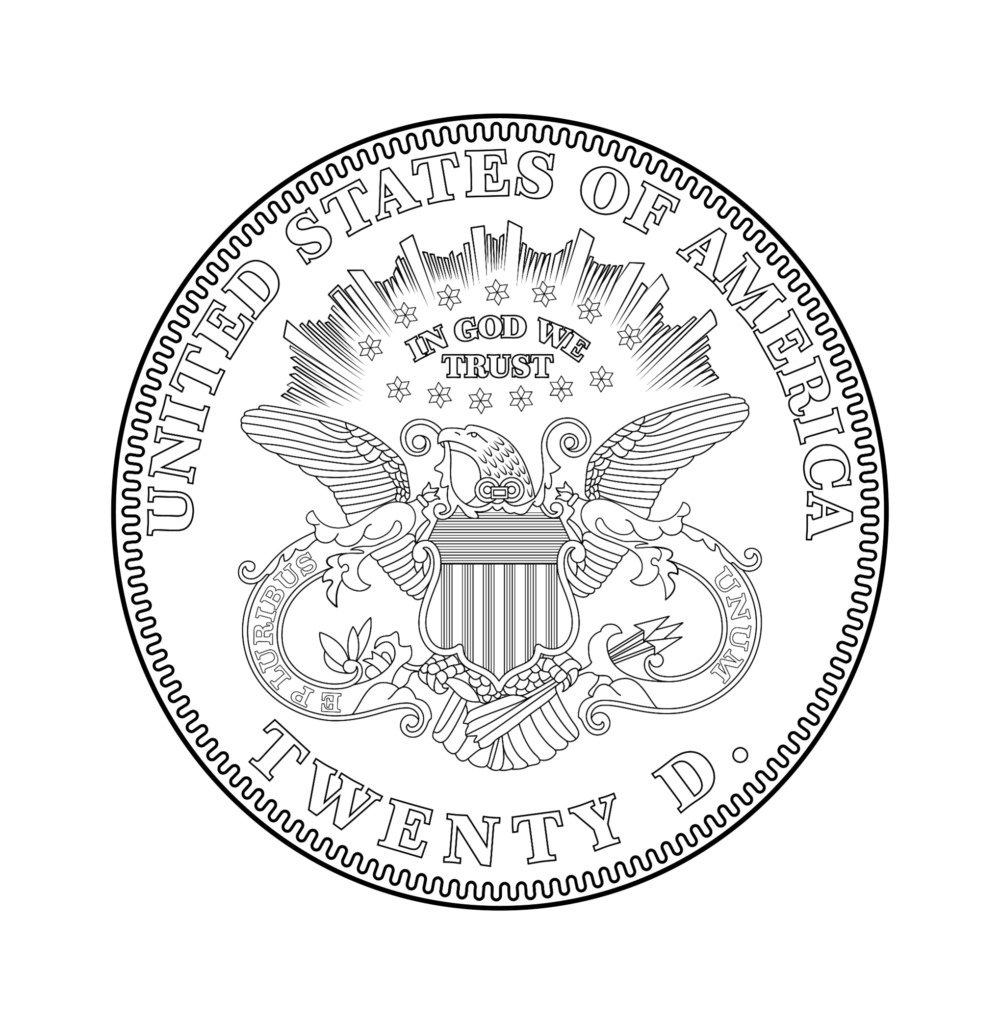




Looking for Scan Image to Vector Conversion?
100% Manual Vector Service
Never trust automatic low-quality vector tracing, rather grab the high-end manual vector conversion in Illustrator.Premium Vector Conversion at Convenient Price
Get the topmost raster to vector services at the best prices and boost your online product sales and profits.Within Your Deadline
Without compromising with low-quality visuals, we produce the max quality vector graphics within your tight deadline.What we did here-
- Converted damage image to vector graphic
- Used Adobe Illustrator
- Hand-made vector path
- Stroke for line drawing
- Retain original color
- Remove messy background
Scan Image to Vector Conversion FAQ's
To vectorize a scanned image, start by importing the scanned image into vector editing software such as Adobe Illustrator or Inkscape. Use the image tracing tool to outline the design and convert it into vector paths. Adjust settings such as colors, paths, and threshold for optimal results. Once the tracing is complete, expand the paths and edit any imperfections manually. Save the vectorized image in formats like AI, SVG, or EPS, ensuring it remains scalable and ready for use.
To digitize a scanned drawing, first scan the physical drawing using a high-resolution scanner. Import the scanned image into vectorization software like Adobe Illustrator. Use the image trace tool to create vector paths based on the drawing’s outlines. Fine-tune the paths, corners, and lines to ensure the digitized version matches the original. Once finalized, save the digital drawing in a vector format like AI or SVG, making it editable, scalable, and suitable for various design purposes.
Scalable vector graphics are important because they retain their clarity and resolution at any size, making them versatile for a variety of uses. Unlike raster images, which can become blurry or pixelated when resized, vector graphics use mathematical paths to define shapes and colors. This ensures sharpness and quality, whether the image is used for small digital icons or large-scale applications like banners and billboards. This scalability makes vector graphics an essential tool in professional design and printing.
Scan image-to-vector conversion is the process of transforming scanned raster images into high-quality vector graphics that can be scaled, edited, and printed without any loss of resolution or quality. Raster images, made up of pixels, often become blurry or pixelated when resized. By converting them into vector graphics, which are defined by mathematical paths, we ensure the image remains sharp and clear, regardless of its size or use. This process is essential for creating professional-grade, scalable designs.
Manual vector conversion is better than automatic tools because it ensures precision and attention to detail that automated processes often miss. Automated tools may generate unnecessary anchor points or lose clarity in intricate designs, resulting in subpar outcomes. We use manual techniques to carefully trace and optimize each detail of the image, ensuring clean lines, accurate reproduction, and a professional finish. This method is ideal for complex images or when high-quality results are essential for design and printing.
We convert scanned images to a wide range of vector formats, including AI (Adobe Illustrator), SVG (Scalable Vector Graphics), EPS (Encapsulated PostScript), and PDF (Portable Document Format). These formats are suitable for various purposes such as digital design, professional printing, and web use. Additionally, these vector files maintain high resolution and scalability, ensuring that they meet the specific needs of our clients for both small and large-scale projects.
Trusted by 15k+ Clients Worldwide

graphkoloğyusa
We recently wrapped up another project, and I couldn't be more impressed with the speed, professionalism, and excellence displayed throughout the entire process... I highly recommend their services.

boeing652
This is our 3rd collaboration - quick delivery, attention to details, proactive communication are those things that keep me coming back. I’ll pass by for more again 🙂

prostryker
Tushar S is a TRUE professional in vector tracing! His creative approach and keen attention to detail brought unbeatable visual appeal to the project. It was a joy to work with him due to his quick responsiveness and proactive communication.

aderoag
I recently had the pleasure of working with Tushar S. for the redesign and vectorization of our company logo... The quality of Tushar's work is top-notch... His polite and professional demeanor made the entire process smooth and enjoyable.

formulaat
The work commenced within five minutes of placing the order, and was done in a matter of hours with only a single small revision needed. Excellent work and excellent value.

furclpher
Wow the final work is just incredible! And they delivered really fast for a complex image. I am extremely happy with the result, they are very talented. I recommend it without any hesitation!

premierimprints
Such a quick turnaround and exceptional quality. I am thrilled to find such a great designer and will definitely use him again—exceptional quality and communication.

bavarian_123
I think it was the best customer service I've ever had. Tushar was immediately reachable and always able to work with me in a friendly and fast manner... The result was very satisfactory.

wbmdesign
Super awesome to work with. Did a fantastic job with the manual image trace... Loved working with this team will definitely hire them again in the future.

dkelley120
Outstanding product, amazing communication, and very attentive to my project requirements... Will definitely use again and HIGHLY RECOMMEND! A+++++++


